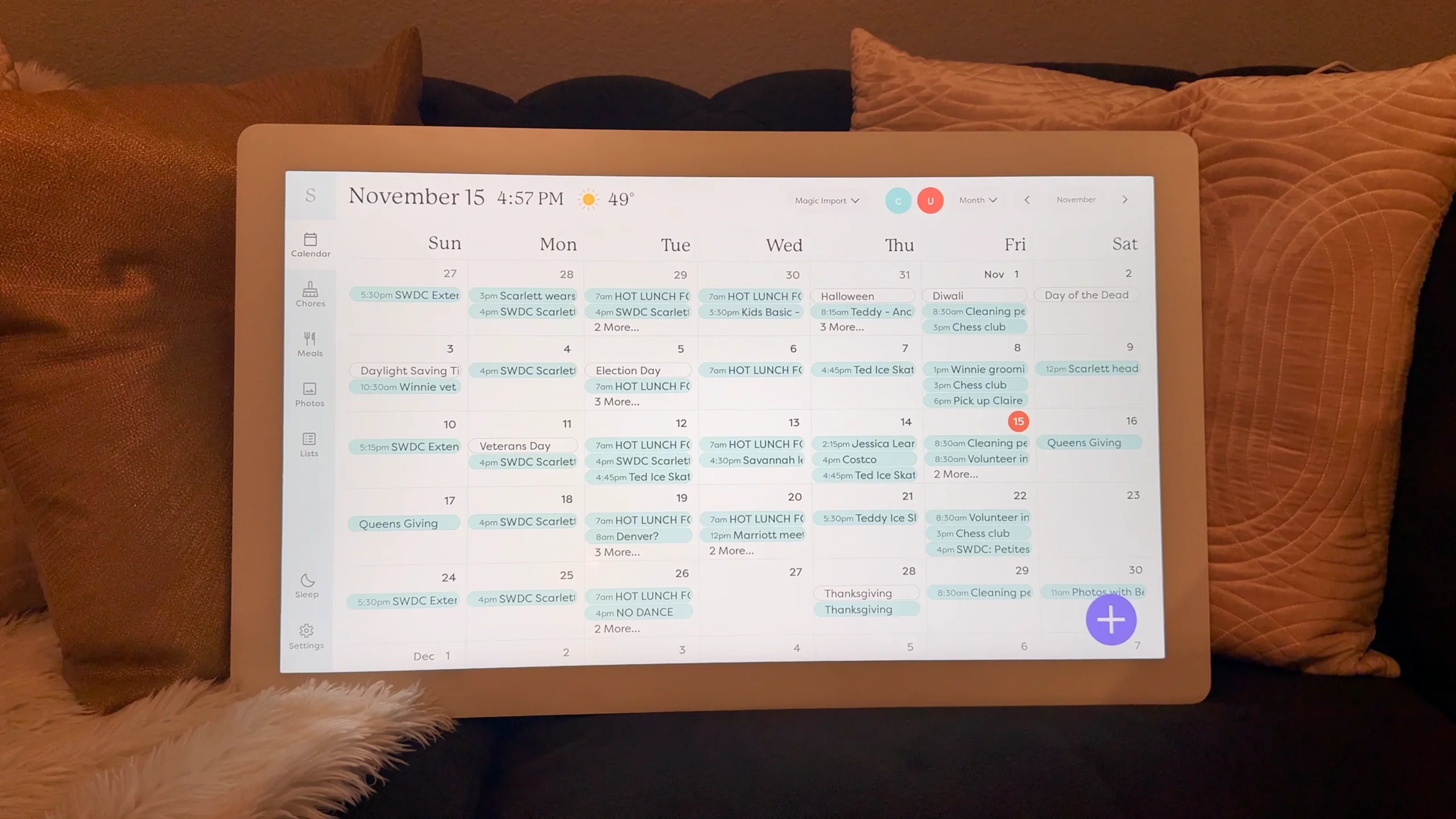Skylight Calendar Max Review: TL;DR
Streamlined Scheduling: The Skylight Calendar Max simplifies family organization with its clear, vibrant 27-inch touchscreen display.
• App Dependency: Many key features, like toggling calendars or creating profiles, require the companion app, which can feel inconvenient.
• Basic Interface: The Android-based system is functional but lacks the polish of smart displays like the Echo Show or Nest Hub.
• Installation Quirk: You’ll need a recessed outlet to avoid visible cords, which might complicate setup.
In the whirlwind of modern family life, keeping track of everyone’s schedules can feel like juggling flaming torches while riding a unicycle. Enter the Skylight Calendar Max—a 27-inch touchscreen marvel promising to be the ringmaster that tames the circus of your household’s daily routines.
Think of this as a larger, snappier version of the smaller Skylight Calendar. Full of great, innovative features for busy families.
But does it deliver on its grand promises, or is it just another gadget vying for space on your already crowded wall? Let’s dive in and see if this digital organizer is the hero your family deserves.
What is Skylight Cal Max?
The Skylight Cal Max is a 27-inch touchscreen display (one of the many smart displays on the market now) designed to centralize and streamline your family’s scheduling needs. It integrates seamlessly with various calendar platforms, including Google, Apple, Outlook, Yahoo, Cozi, and Readdle, consolidating all your events into one clear, accessible interface.
When not actively in use, it transitions into a digital photo frame, displaying your favorite images in a continuous slideshow. Unlike multifunctional devices that blend entertainment and productivity, the Skylight Calendar Max focuses solely on organization, providing a distraction-free experience tailored to managing your family’s activities.
Key Features

• Comprehensive Calendar Syncing: Integrates with multiple calendar services to provide a unified view of all family events.
• High-Definition Touchscreen: Features a 27-inch display with 2560 x 1440 QHD resolution for clear and vibrant visuals.
• Digital Photo Frame Functionality: Doubles as a photo frame, showcasing your cherished memories when not displaying the calendar.
• User-Friendly Interface: Offers an intuitive design focused on organization, free from entertainment distractions.
• Customizable Display Options: Allows for interchangeable frames and orientation settings to match your home decor.
• Magic Import Feature: Enables easy import of events, recipes, and to-dos via photos, emails, or PDFs.
• Chore and Meal Planning Tools: Includes features for managing daily routines, chores, and meal planning, integrating seamlessly with your family’s schedule.
• Privacy and Security Measures: Implements robust data handling and protection protocols to ensure user information remains secure.
• Customer Support and Community Access: Provides responsive customer service and access to user communities for sharing tips and troubleshooting.
• Regular Software Updates: Offers ongoing updates to enhance functionality and adapt to future technological advancements.
• Color Coding: Assigns a distinct color to each family member, simplifying the process of tracking responsibilities and efficiently managing the family’s schedule by making it visually clear at a glance.
User Experience and Interface
The Skylight Calendar Max aims to simplify family scheduling with its 27-inch touchscreen display, offering a clear and vibrant view of events, to-do lists, and chore assignments. While the interface is designed for ease of use, some users have noted that it operates on a standard Android platform, which may feel somewhat basic and less refined compared to more polished systems found in smart displays like the Amazon Echo Show and Google Nest Hub.
A notable aspect is the device’s reliance on the companion mobile app for certain functionalities. Tasks such as toggling calendars on and off, creating profiles, and managing specific settings often require the use of the app, which is available for both iOS and Android devices.
One advantage of relying on the Skylight Calendar Max app is the flexibility it offers in managing schedules on-the-go. Having the ability to update and sync calendars directly from your smartphone ensures that changes to family plans can be swiftly circulated.
App dependency also enhances user experience by offering periodic software updates directly to your smartphone. These updates can include new features that are automatically integrated into the Skylight Calendar Max, improving functionality without requiring manual intervention.
The app provides notifications for upcoming events and tasks. This keeps family members informed without requiring physical interaction with the device. Additionally, the app allows for personalized notifications settings, enabling users to tailor alerts based on their individual or family needs. This customization ensures that notifications are timely, reducing unnecessary distractions.
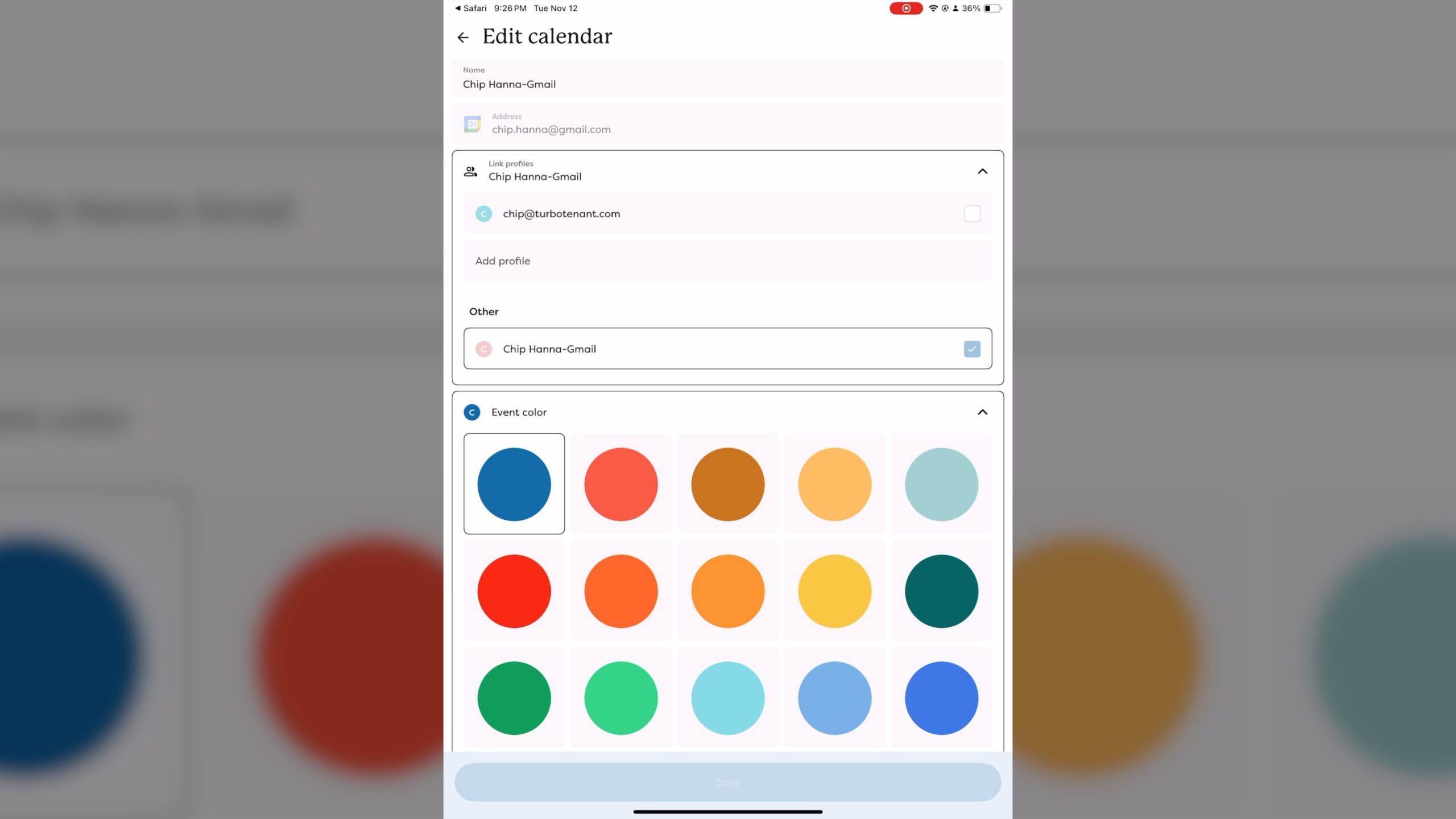
This dependency can be cumbersome, especially for users who prefer managing settings directly on the device. The necessity to switch between the device and the app for various operations may disrupt the seamless experience that users expect from a centralized family calendar system.
Despite these considerations, the Skylight Calendar Max remains a valuable tool for family organization, though potential users should be aware of these interface characteristics and app dependencies when integrating it into their daily routines.
Setup and Installation
Setting up the Skylight Calendar Max is designed to be straightforward, but there are a few considerations to ensure a smooth installation:
1. Choosing the Location:
• Select a spot near a power outlet, as the device requires constant power.
• Decide between landscape or portrait orientation based on your space and preference.
2. Mounting the Device:
• The package includes a mounting bracket and necessary hardware.
• Use the provided mounting guide to mark drill holes accurately.
• Drill holes and insert wall anchors as indicated.
• Attach the mounting bracket securely to the wall.
• Connect the power cable to the back of the device, managing any excess length with the built-in cable holder.
• Hang the device onto the mounting bracket and plug it into the power outlet.
For detailed instructions, refer to Skylight’s official installation guide.
3. Initial Configuration:
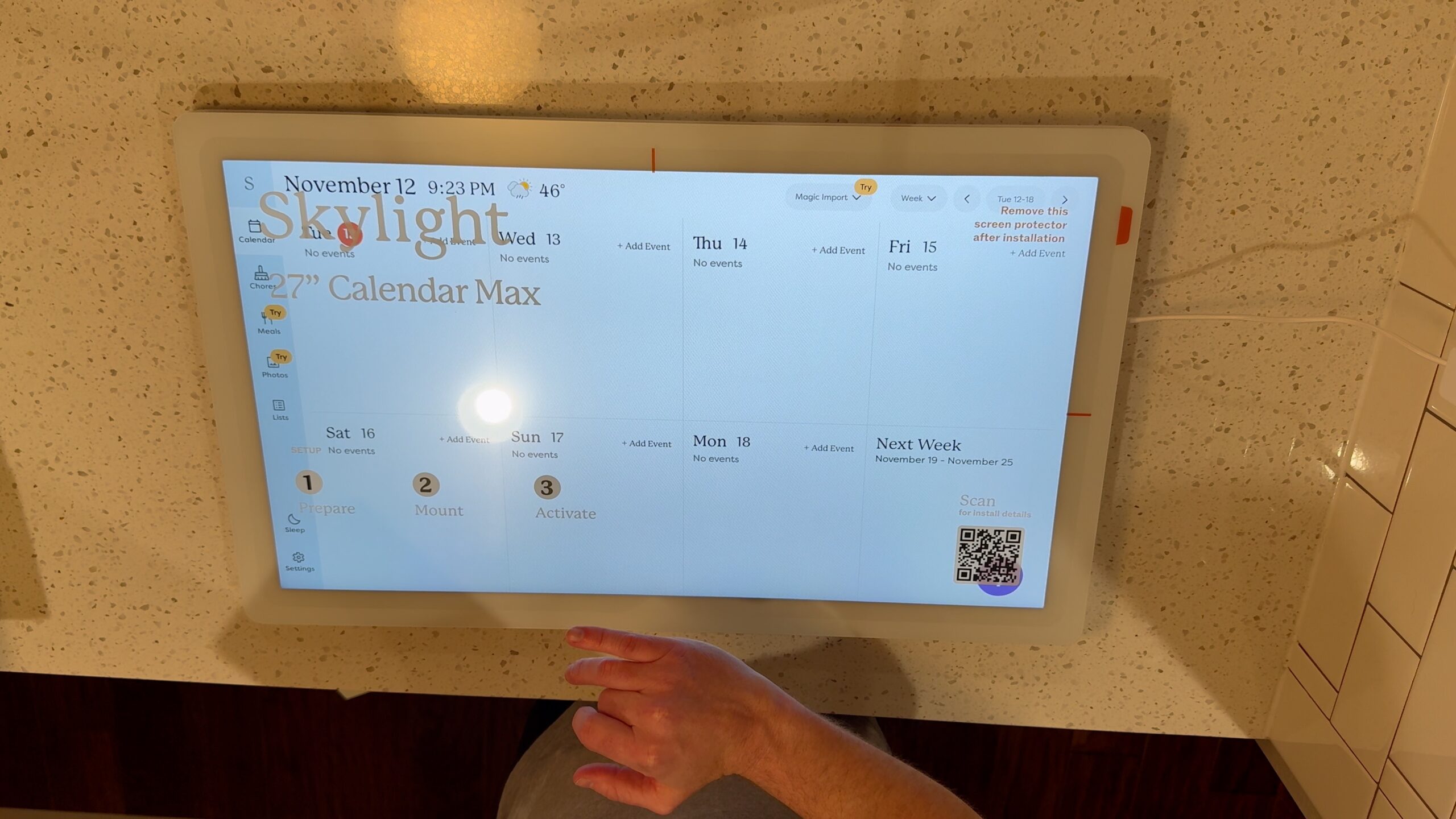
• Upon powering up, follow the on-screen prompts to connect to your Wi-Fi network.
• Download the Skylight app on your smartphone to facilitate calendar syncing and profile setup.
• Use the app to link your existing calendars and invite family members to join.
• We couldn’t get our calendar to sync originally. We reached out to customer support and they had us simply restart the Skylight Cal Max by unplugging and plugging back in.
Other Install Considerations:
• Power Outlet Placement: The device’s power adapter is sizable, which may affect mounting options, especially if you prefer a horizontal orientation. Ensure the outlet’s position accommodates the adapter without causing the cord to hang visibly.
• App Dependency: Certain configurations, such as toggling calendars or creating profiles, require the mobile app. This reliance may be cumbersome for users who prefer managing settings directly on the device.
By following these steps and considerations, you can set up the Skylight Calendar Max effectively, integrating it into your family’s daily routine.
If you encounter issues during setup, checking the strength of your Wi-Fi connection is a good first step. Weak signals can cause connectivity problems, potentially leading to syncing delays. Ensure the device is within range of your router.
If installation issues persist, conducting a factory reset might address ongoing errors. Ensure the device is fully charged, and hold the reset button until it restarts. Updating the device’s firmware through the app can resolve software issues that might hinder setup.
If calendar syncing issues arise, unlink the calendar and then re-integrate it following a device restart. This often addresses synchronization problems efficiently.
For wall mounting complications, consider using adjustable wall mounts, which offer more flexibility in power cord management, or employing a surge protector with multiple outlets to better handle installation constraints.
Customer Support and Community

Navigating the Skylight Calendar Max’s features is generally straightforward, but questions or issues may arise. Skylight offers several support avenues to assist users:
• Customer Service Availability: Skylight’s customer service team is accessible seven days a week from 5:00 am to 9:00 pm Pacific Time. For Skylight Calendar support, you can call 855-921-2901. If you’re calling outside these hours, leaving a voicemail or emailing [email protected] will prompt a response as soon as possible.
• Comprehensive Support Resources: The Skylight Support Center provides detailed user manuals, installation guides, and troubleshooting articles. These resources cover various topics, including device setup, calendar syncing, and feature utilization.
Overall, Skylight’s support infrastructure is robust, offering multiple channels to ensure users can effectively utilize their Calendar Max and address any concerns promptly.
Comparison with Competitors
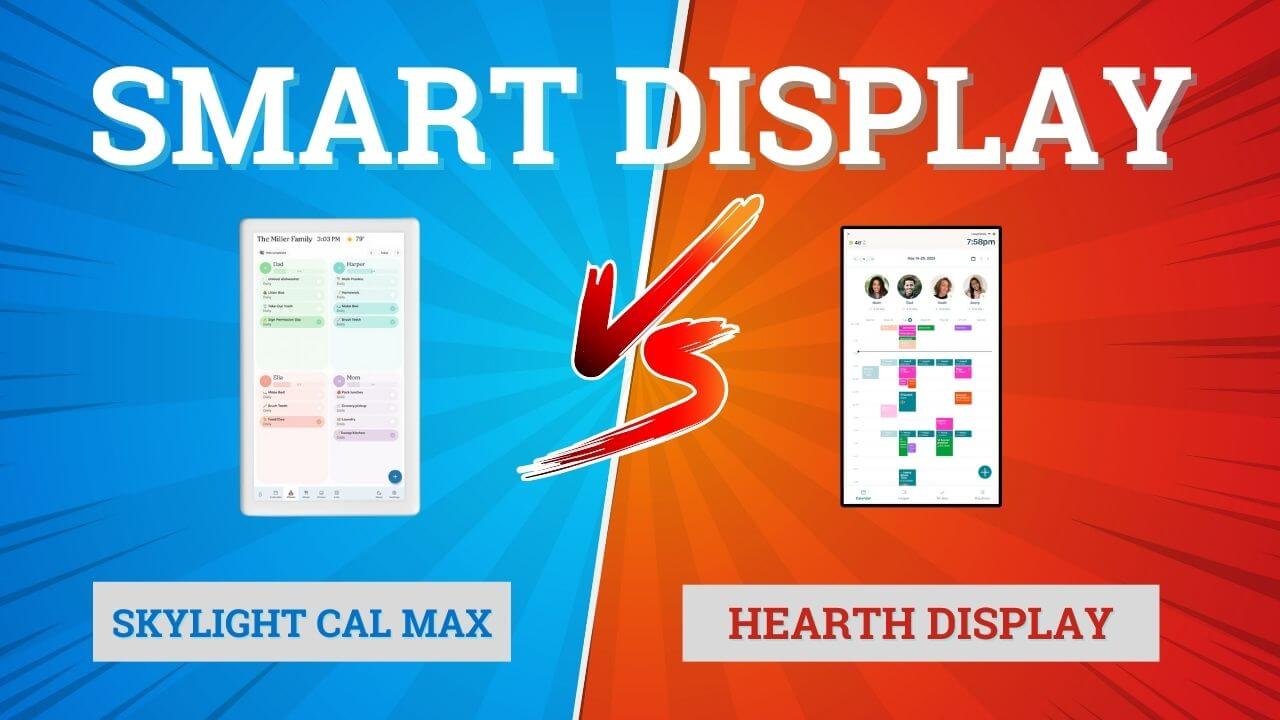
In the realm of digital family calendars, the Skylight Calendar Max stands out for its focus on organization and scheduling. However, it’s essential to consider how it compares to other devices in the market:
Skylight Calendar Max vs. Hearth Display
Featuring integration with virtually every calendar, an well-design app and even a chore chart, this is a game-changer for busy families. Use code WETRIEDIT12 to save!
• Design and Display: The Hearth Display features a 27-inch screen with anti-glare and smudge-resistant properties, offering a sleek and modern aesthetic. In contrast, the Skylight Calendar Max also boasts a 27-inch touchscreen but may differ in design elements.
• User Interface: Both devices provide user-friendly interfaces, with the Hearth Display offering more extensive screen real estate, potentially enhancing the user experience.
• Functionality: The Hearth Display enables task management and shared calendars, while the Skylight Calendar Max focuses on chore charts and integrated scheduling.
• Integration: Both devices can sync with popular calendar services like Google and Apple iCal, offering seamless integration.
Skylight Calendar Max vs. Amazon Echo Show 15
The best smart display that does it all - from video calls to smart home management.
- The most refined Amazon software, ever.
- Easy to set up.
- Can do anything!
- Huge display
- Expensive.
- Scrolling home screen is distracting.
- No stand included (just wall mount)
• Design and Display: The Echo Show 15 features a 15.6-inch display, smaller than the Skylight Calendar Max’s 27-inch screen. It offers a versatile design that can be mounted on a wall or placed on a stand.
• Functionality: Beyond calendar features, the Echo Show 15 integrates with Alexa, providing voice assistant capabilities, smart home control, and access to various apps, offering a more multifunctional experience compared to the Skylight Calendar Max’s focused approach.
Skylight Calendar Max vs. Google Nest Hub Max
An inexpensive smart display that integrates with Google, especially Google Photos incredibly wel...
- Easy to use
- Integrates with Google Photos very well
- Cheap!
- Works great with other Google Products
- Doesn't always show relevant calendars
- Small screen (larger Nest Hub Max available)
• Design and Display: The Nest Hub Max comes with a 10-inch touchscreen, significantly smaller than the Skylight Calendar Max. Its compact design is suitable for countertops or desks.
• Functionality: Equipped with Google Assistant, the Nest Hub Max offers voice control, video calling, and smart home integration, providing a broader range of features beyond calendar management.
Other Key Considerations
• Purpose: If your primary need is a dedicated family scheduling tool, the Hearth Display’s focused features may be advantageous. However, if you depend on a tool for meal planning and other AI-focused features, you might want to buy the Skylight Max.
Think of this as a larger, snappier version of the smaller Skylight Calendar. Full of great, innovative features for busy families.
• Additional Features: For users seeking multifunctional devices with voice assistants and smart home integration, alternatives like the Echo Show 15 or Nest Hub Max may be more suitable.
• Screen Size and Design: The Skylight Calendar Max offers a larger display, which can be beneficial for visibility but may require more wall space. It also allows you to mount it horizontally, which is GREAT for flexibility.
Ultimately, the choice depends on your family’s specific needs and preferences regarding functionality, design, and integration capabilities.
Comparison with New Competitors
Since the introduction of the Skylight Calendar Max, new competitors like the FamilyWall Smart Display have emerged. FamilyWall offers a similar focus on scheduling, yet includes unique tools for real-time messaging and geofenced location alerts among family members.
While Skylight emphasizes a distraction-free scheduling experience, FamilyWall integrates social features, creating a hub for both logistics and family communication.
Another contender is the Membo Calendar, which integrates artificial intelligence for predictive scheduling. It analyzes past behavior to suggest optimal times for new appointments and chores. While Skylight focuses on ease of use, Membo appeals to tech-savvy users looking for automated assistance in managing responsibilities.
Managing the Family’s Schedule with Skylight Calendar Max
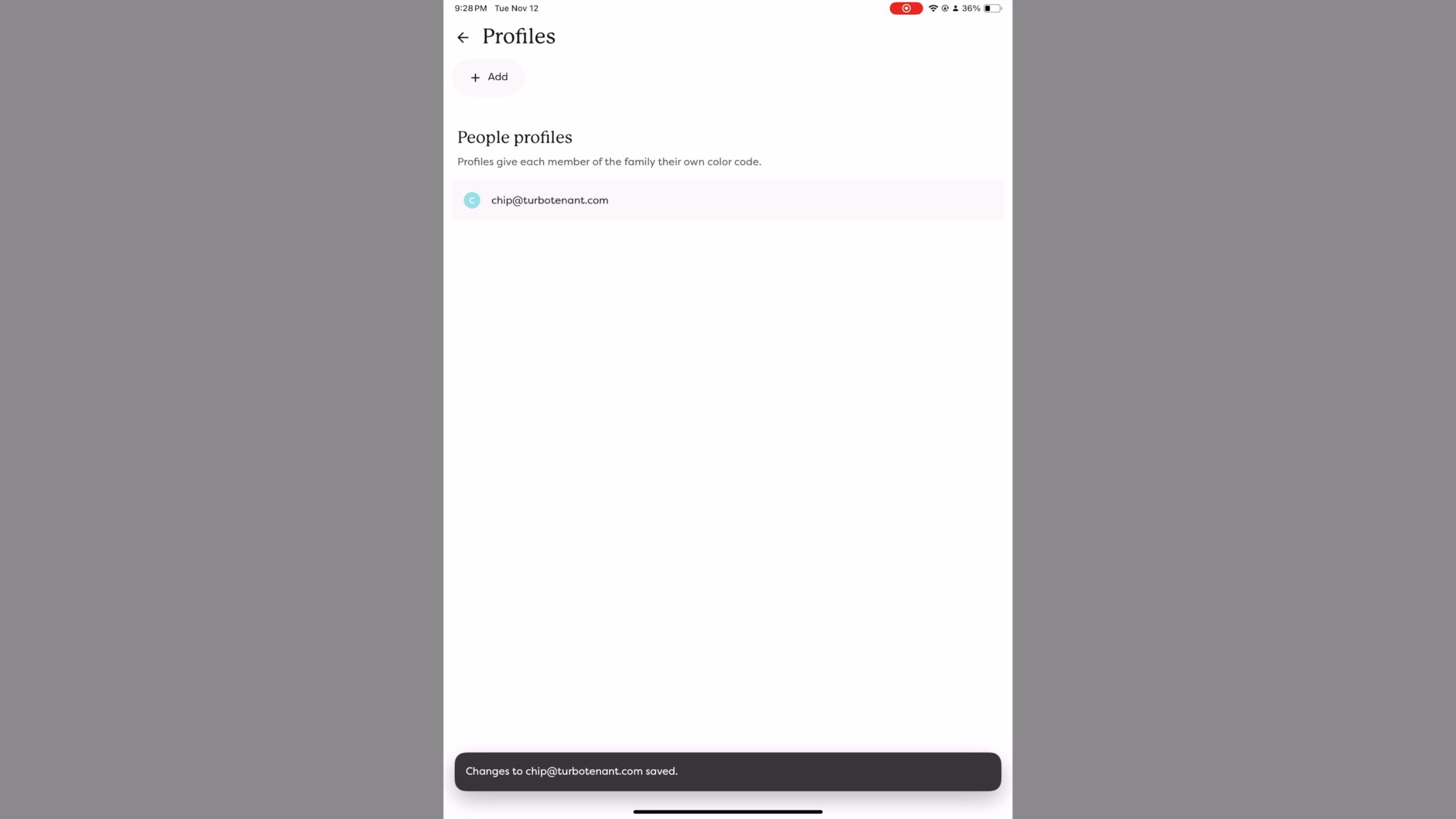
The Skylight Calendar Max is designed to streamline the family’s schedule through several key features:
• Family Member Integration: Invite each family member to sync their personal calendars, creating a unified view of everyone’s commitments. This ensures that all events, appointments, and activities are visible in one place, reducing scheduling conflicts.
• Chore Rewards System: Assign chores to family members and track their completion using the interactive chore chart. The system motivates children by awarding stars and rewards for completed tasks, promoting responsibility and engagement.
• Smart Meal Planning: Plan meals using your own recipes or let the app suggest new ones based on dietary preferences and tastes. This feature simplifies meal preparation and ensures variety in family meals.
By consolidating these functionalities, the Skylight Calendar Max serves as a central hub for family organization, enhancing communication and coordination within the household.
Integration with Other Family Apps
Skylight Calendar Max can integrate with apps such as Cozi, offering a more comprehensive family management experience. By syncing the Skylight device with Cozi, all shared lists, recipes, and events become easily accessible to each member.
This integration fosters a well-coordinated household by consolidating tasks into a single interactive interface, reducing the need for multiple ad-hoc updates that could lead to miscommunications.
By linking the Skylight Calendar Max with OurHome, you enable a rewards system for completed tasks with points and badges. This integration can transform daily chores into engaging activities, especially appealing to households with young children. It motivates participation and instills a sense of achievement, aligning chores with fun and interaction rather than obligation.
Technical Specifications and Requirements
The Skylight Calendar Max is engineered to seamlessly integrate into your family’s daily routine, offering a blend of functionality and aesthetic appeal. Here’s a breakdown of its technical aspects:
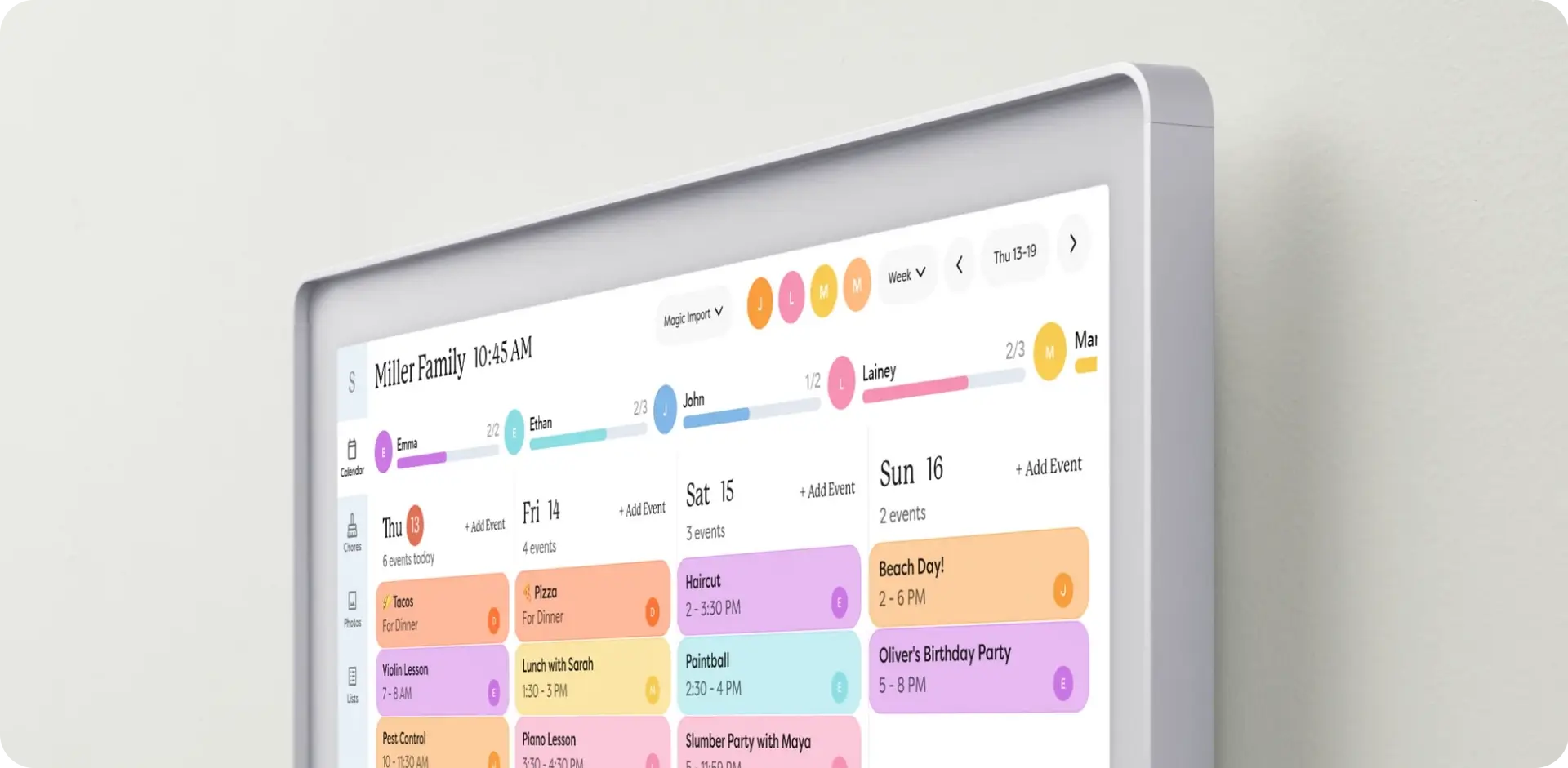
• Display: 27-inch touchscreen with a 2560 x 1440 QHD resolution, providing clear and vibrant visuals for all your scheduling needs.
• Screen Features: Etched anti-glare surface ensures readability in various lighting conditions, reducing reflections and eye strain.
• Frame Options: Interchangeable frames available in classic white or black, as well as shadow box styles in aluminum and charcoal, allowing customization to match your home decor.

• Storage: Equipped with 32GB of internal storage to handle your calendar data and photo displays efficiently.
• Audio: Dual 4-watt speakers deliver clear audio for notifications and other sound features.
• Connectivity: Requires a stable Wi-Fi connection to sync calendars and receive updates, ensuring your schedule is always up-to-date.
• Power Supply: Comes with a 12V power adapter; note that the design may necessitate consideration of outlet placement during installation to manage the power brick effectively.
• Needs to be wall-mounted: Even though the website appears to show a stand, the Skylight Max Cal needs to be mounted on the wall.

• Skylight Plus Membership: To access enhanced features such as cloud backup, online access, and remote settings, a Skylight Plus membership is required. This subscription unlocks additional functionalities to maximize the device’s potential.
These specifications ensure that the Skylight Calendar Max is not only a robust scheduling tool but also a stylish addition to your home, designed to keep your family organized and connected.
By integrating these features, the Skylight Calendar Max doesn’t just organize your family’s schedule—it enhances communication, fosters responsibility, and brings a touch of warmth to your daily routine.
Pricing and Value of Skylight Calendar Max
The Skylight Calendar Max is priced at $599.99, positioning it at the higher end of the digital calendar market. This investment reflects its expansive 27-inch touchscreen, high-resolution display, and dedicated focus on family organization.
Pros of Skylight Calendar Max

The Skylight Calendar Max offers several advantages that enhance family organization:
• Focused on Organization and Family Scheduling: Designed specifically to streamline family activities, it consolidates schedules, chores, and meal plans into one accessible platform.
• User-Friendly Interface: The intuitive design ensures that all family members, regardless of tech proficiency, can easily navigate and manage their schedules.
• Innovative Features: Offers tools like meal planning and the Magic Import function, which simplifies adding events and tasks by allowing users to import information through photos, emails, or PDFs.
• Digital Photo Frame Capability: When not in active use, it doubles as a digital photo frame, displaying cherished family photos and videos, adding a personal touch to your home environment.
• Improved Performance: Enhanced speed and responsiveness over previous models ensure a smooth user experience, minimizing delays and technical issues.
These features collectively make the Skylight Calendar Max a comprehensive tool for managing family schedules, fostering better communication, and enhancing daily life organization.
Cons of Skylight Calendar Max

While the Skylight Calendar Max offers numerous benefits, there are some drawbacks to consider:
• Higher Price Point: At $599.99, it is more expensive than many other digital calendars, which may be a consideration for budget-conscious families.
• Limited Smart Home Integration: Unlike devices such as the Amazon Echo Show or Google Nest Hub, the Skylight Calendar Max does not support apps, connect to smart home devices, or include a built-in voice assistant, limiting its multifunctionality.
• Standard Android Interface: The device operates on a basic Android platform, which may feel less refined compared to more polished systems, potentially affecting the overall user experience.
• Dependence on Mobile App for Certain Functions: Tasks like toggling calendars, creating profiles, and managing specific settings require the use of the companion mobile app, which can be cumbersome for users who prefer managing settings directly on the device.
• Power Adapter Design and Installation Considerations: The sizable power adapter may affect mounting options, especially if you prefer a horizontal orientation. To achieve a clean installation without visible cords, a recessed outlet is necessary; otherwise, the power cord will be visible, potentially detracting from the device’s aesthetic appeal.

• Subscription for Photo Display Feature: Accessing the digital photo frame functionality requires a Skylight Plus membership, adding an ongoing cost to utilize this feature.
• Photo screensaver is a premium feature: this just seems like a ticky-tacky expense.
These considerations are important when evaluating whether the Skylight Calendar Max aligns with your family’s needs and preferences.
Final Verdict: Is Skylight Calendar Max Right for Your Family?
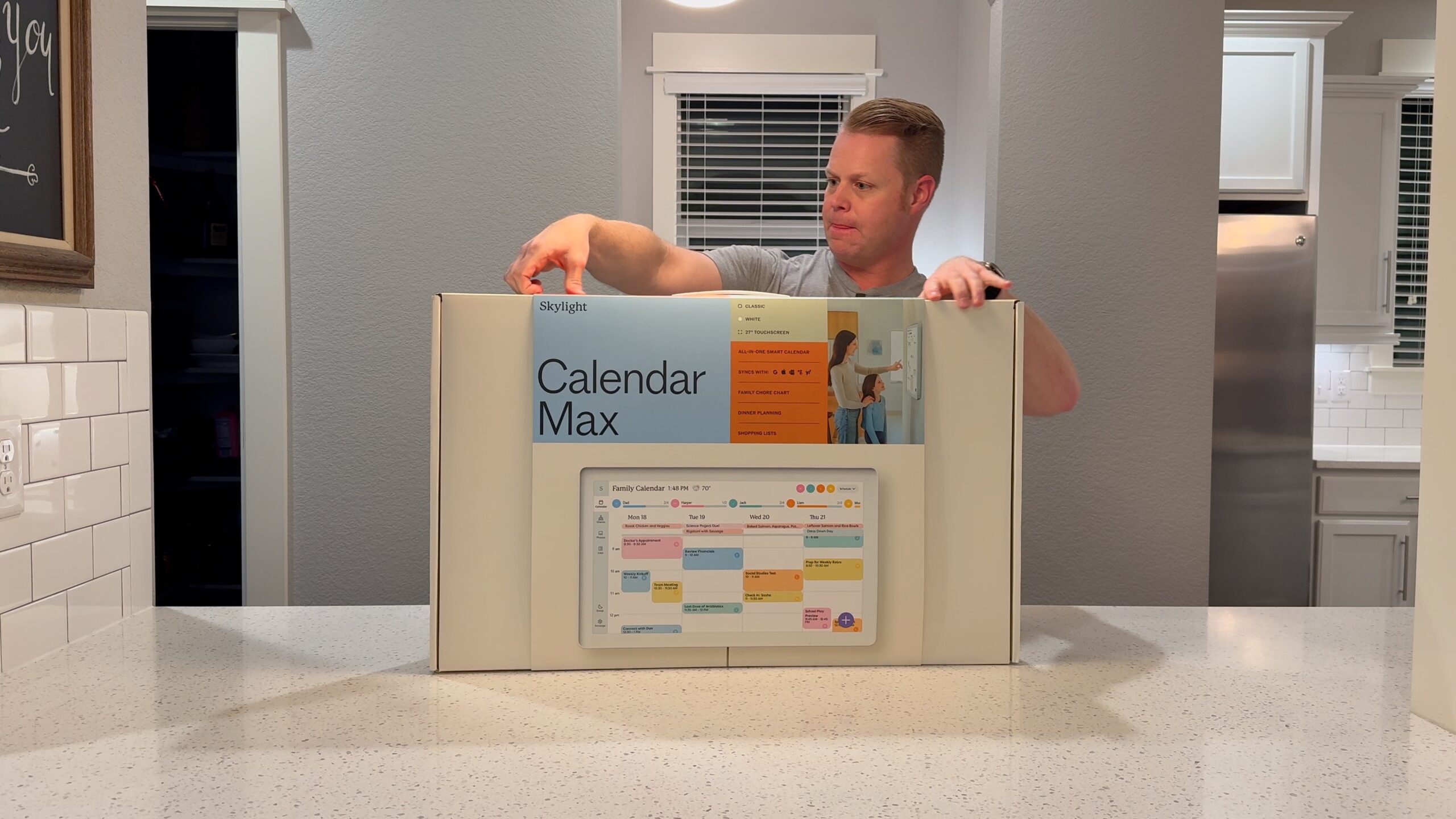
The Skylight Calendar Max offers a dedicated solution for family organization, featuring a large 27-inch touchscreen, seamless calendar integration, and user-friendly features like chore tracking and meal planning. Its focus on streamlining family schedules makes it a valuable tool for households seeking centralized coordination.
Think of this as a larger, snappier version of the smaller Skylight Calendar. Full of great, innovative features for busy families.
However, it’s important to consider certain limitations:
• Price Point: At $599.99, it represents a significant investment compared to other digital calendars.
• Limited Smart Home Integration: The device lacks support for apps, smart home connectivity, and voice assistants, which may be a drawback for those seeking multifunctionality.
• Installation Considerations: The design of the power adapter may necessitate a recessed outlet to avoid visible cords, potentially complicating installation.
For families prioritizing a specialized, distraction-free scheduling tool and willing to invest in a premium product, the Skylight Calendar Max presents a compelling option. However, if multifunctionality and seamless smart home integration are essential, exploring alternative devices may be advisable.