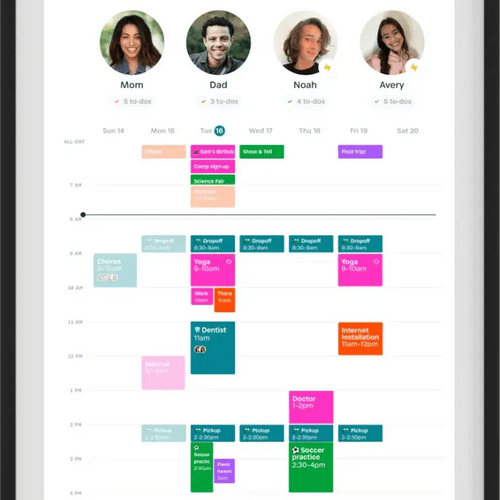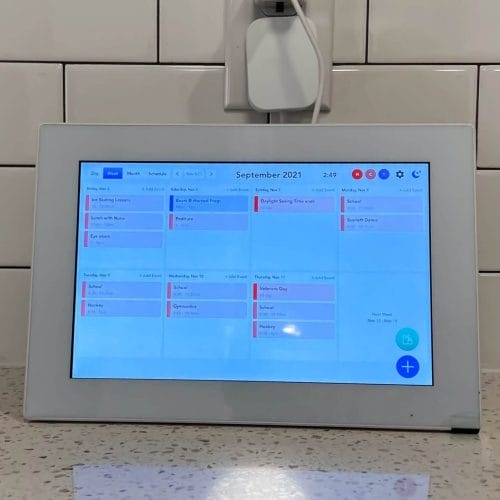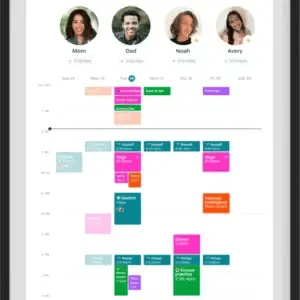Hearth Display Review: What you need to Know
Busy family? Struggle juggling calendars and chores? Then you NEED the Hearth Display.
This smart calendar, to-do list manager and chore chart make our lives easier. If have tried everything and want the best solution we’ve tried – then check out the Hearth Display.
Let’s be real—keeping a family organized sometimes feels like herding cats. Between school drop-offs, dance practice, chess club, and endless to-do lists, managing it all can be a full-time job. Enter the Hearth Display—a sleek, wall-mounted, digital organizer with a user-friendly calendar display that promises to turn family chaos into harmony. We’ve been using it for a few months, and let’s just say… it’s been a game changer.
Featuring integration with virtually every calendar, an well-design app and even a chore chart, this is a game-changer for busy families. Use code WETRIEDIT12 to save!
Our kids, ages 6 and 8, love checking off their routines (seriously, who knew making beds could be so fun?), and we’re loving how it’s keeping us all on the same page. From color-coded profiles to customizable routines, the Hearth Display isn’t just for us busy parents—it’s teaching our kids independence and responsibility, too. So, does it live up to the hype? Let’s dive in.
What is the Hearth Display and How Does it Work?
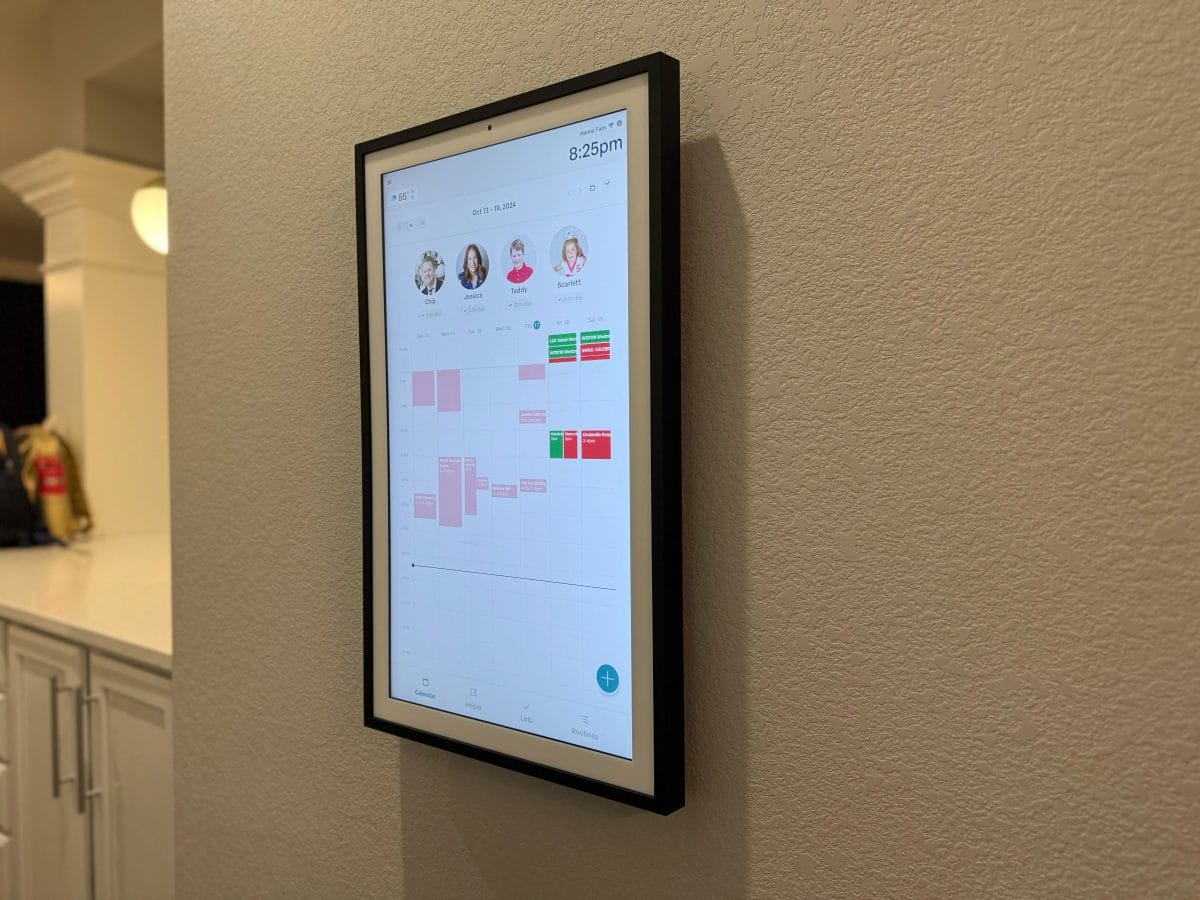
The Hearth Display is like having your very own family command center—without the clutter of sticky notes, calendars, or that whiteboard that hasn’t been updated since last year. It’s a digital calendar that’s designed to do more than just track appointments; it’s built to manage the craziness of family schedules.
Think of it as your household’s personal assistant on a touchscreen. You can schedule events, create to-do lists, and set routines, all in one place. Each family member gets their own profile with a color-coded view and their own photo, making it super easy to see who’s got what going on at a glance.
Mounted on your wall, the Hearth Display looks sleek and modern. It sits flush against the surface, with three frame options (black, white, or light wood) so you can pick one that matches your home’s vibe. And it’s not just a pretty face—because the Display is touchscreen, everyone (even the kids) can easily navigate through their routines or check the family’s schedule.
Available in White, Wood and Black Frames
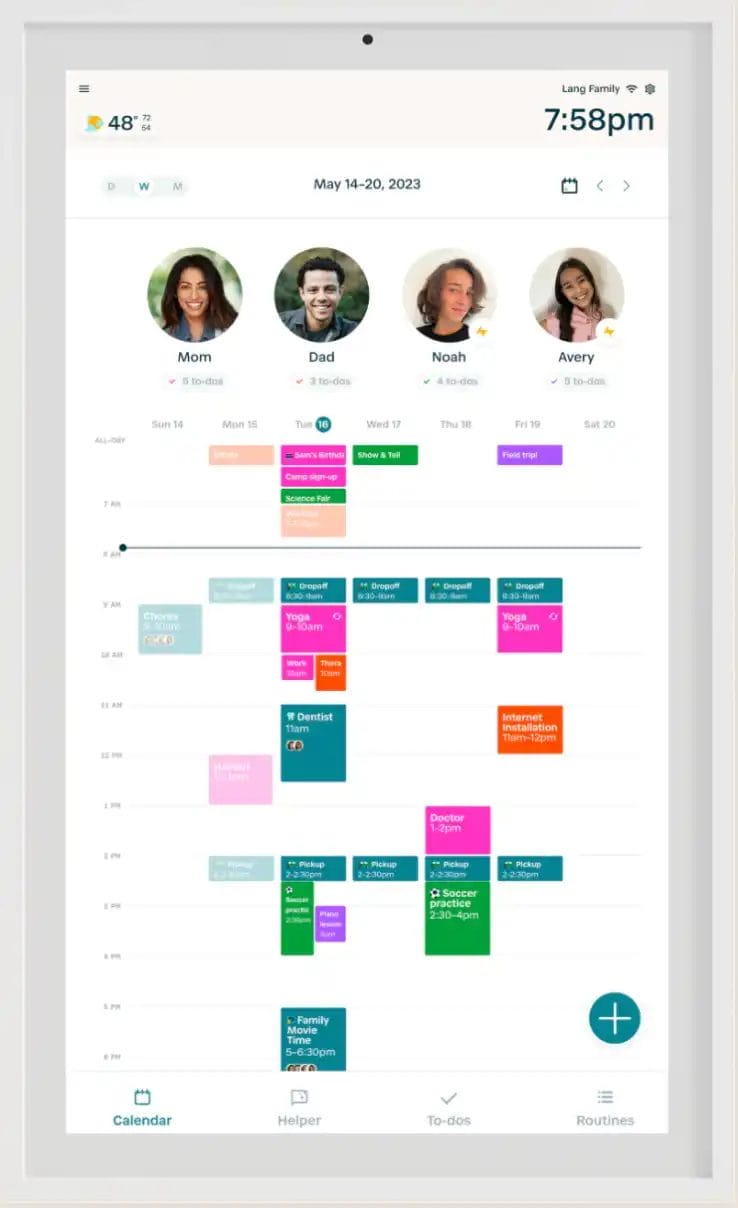
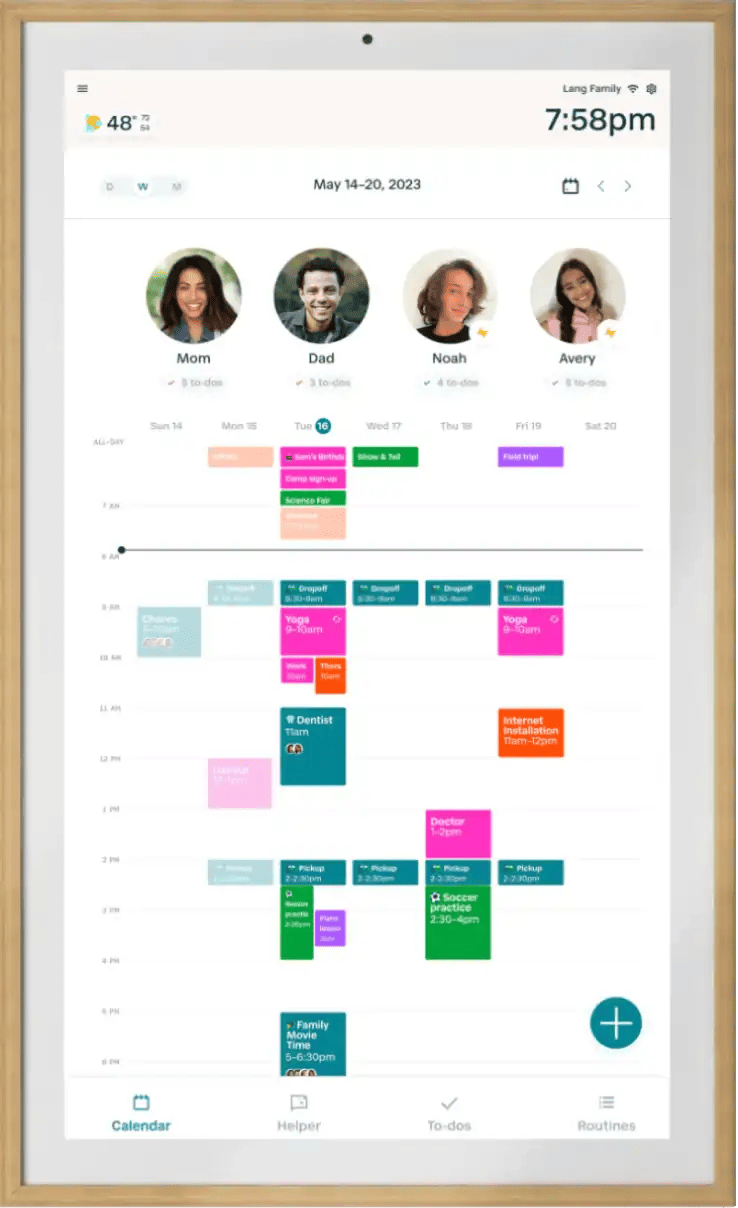
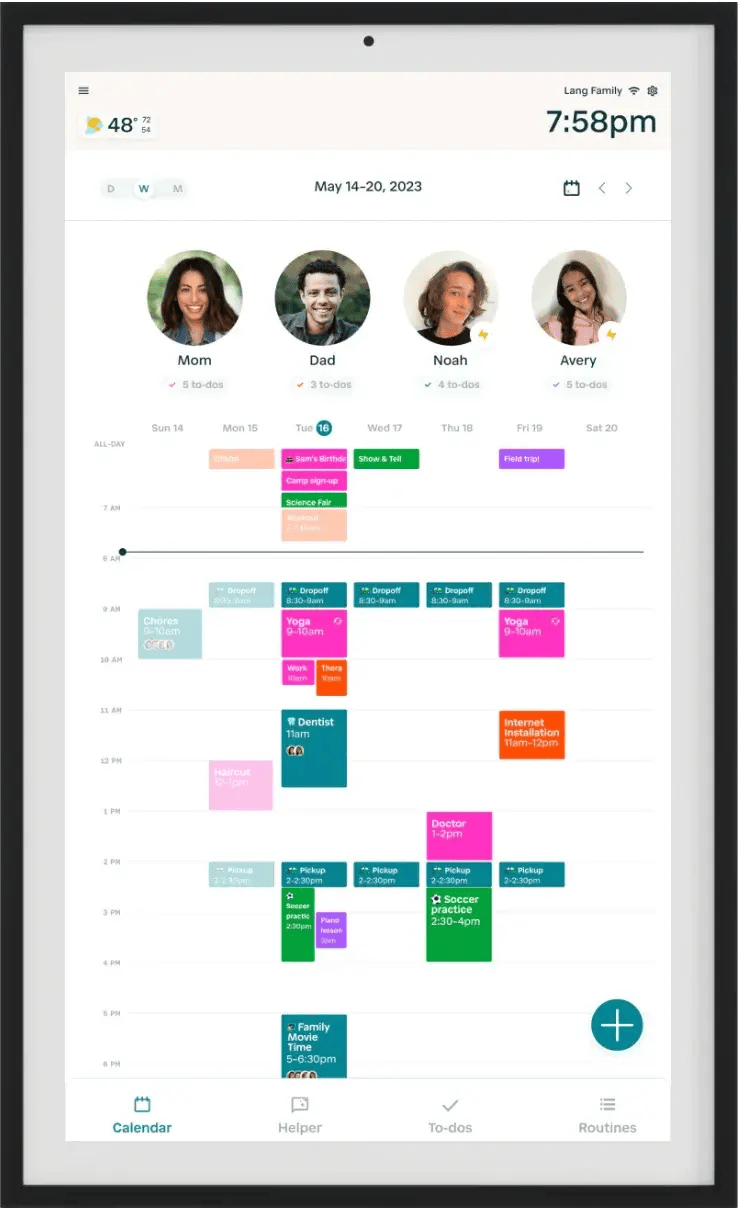
Plus, it connects to an app, so you can access it remotely if you need to make adjustments on the fly.
Got multiple schedules to juggle? This device is a lifesaver for busy families, helping you stay organized while reducing the mental load on parents. We found the routines feature especially helpful for keeping our kids on task during morning and evening rush hours—and yes, even a 6-year-old can master it!
Key Features and Benefits of the Hearth Display
So, what makes the Hearth Display stand out from other family organizers? It’s more than just a digital calendar—it’s a full-fledged family management hub, with all the bells and whistles you didn’t know you needed. Here’s why we’re obsessed:
1. Weekly and Monthly Views (and daily, too)
Whether you’re planning out the whole week or zooming out to see the month ahead, the Hearth Display has you covered. You can easily switch between a weekly or monthly view, which gives you a clear picture of everyone’s activities. Doctor’s appointments? Dance practice? Work deadlines? It’s all there in an intuitive format that lets you manage the chaos like a pro.
2. Custom Profiles for Each Family Member

No more confusion about who’s doing what and when. Each family member gets their own profile—complete with a photo and their own color-coded schedule.
It’s like having a personalized agenda for everyone, but in one centralized place. Our kids love seeing their names (and cute faces) on the screen, and it makes it easy for them to follow their routines without needing reminders from us. Win-win!
3. Routines that Stick
The routines feature is an absolute game-changer, especially for families with younger kids. Morning, afternoon, and evening routines are all easily set up, and kids can check off tasks as they complete them. Our two love the satisfaction of ticking off “brush teeth” or “pack school bag” before heading out the door.
The best part? It’s teaching them independence without the need for constant parental nagging. The Hearth Display also includes a chore chart encouraging children to take responsibility for household tasks. Additionally, the interactive chore chart transforms routine tasks into rewarding accomplishments, promoting healthy habits and autonomy within families.
4. Sync with Your Favorite Calendars

Already have a calendar system in place? No problem.
The Hearth Display easily syncs with popular calendar apps like Google Calendar, Outlook, and iCloud. We hooked ours up to Gmail, and it seamlessly pulls in all our events without us lifting a finger. This integration makes sure everything from work meetings to school events is in one spot—no double booking, no missed appointments. It’s all synced up and ready to roll.
5. To-Do Lists and Events

Whether it’s a grocery list or a reminder to schedule that dentist appointment, Hearth’s to-do list feature is super handy. You can add to-dos for specific family members or as a shared task, so no one “forgets” to pick up the milk on the way home. Plus, adding events is a breeze, and the whole family can see them in real-time.
6. Bonus: Weather Widget and Digital Picture Frame

In privacy mode, the Hearth Display doubles as a digital picture frame. You can upload your favorite family photos, and they’ll rotate on the screen—keeping your home stylish, even when it’s not actively organizing your life. The weather widget is another sneaky little bonus, giving you a heads-up if it’s going to rain during soccer practice or if you need to bundle up for that weekend outing.
All in all, the Hearth Display packs a ton of functionality into a sleek design that simplifies family life in ways we didn’t even know were possible. It’s taken the mental load off our shoulders, kept us all connected, and given our kids the sense of responsibility we’ve been striving for.
Comparison with Other Digital Organizers
When you look at digital organizers, the Hearth Display stands out. Compared to the Google Nest Hub, for instance, Hearth offers a more family-centric approach. While Google Nest Hub excels in smart home control with voice-activated commands, the Hearth Display focuses on visual organization and family routines. It’s built for busy families managing chaotic schedules.
Google’s device provides smart home integrations and media controls, perfect for tech enthusiasts. But if you’re searching for a tool to engage kids in household tasks and teach responsibility, Hearth may be your best bet. Additionally, Hearth Display’s focus on customizable profiles adds a personal touch you might not find with Google and other popular organizers like the Amazon Echo Show.
In terms of price, Hearth Display sits at a higher range, reflecting its larger screen and task management features tailored for families. Google and Amazon offer cost-effective options with a range of smart functions, though they may require additional apps to match Hearth’s family function depth. Ultimately, if your priority is simplifying family communication and responsibilities, Hearth Display edges out as a leader in its class.
Looking at the Amazon Echo Show, it focuses heavily on entertainment and smart home controls. Its strength lies in media streaming and voice-controlled assistance, providing a well-rounded digital experience. However, when it comes to specific family management capabilities, it doesn’t offer the same depth as Hearth Display. The Echo Show has a more generalized function, catering to various tasks from recipes to video calls. Meanwhile, the Hearth Display dedicates its full functionality to harmonizing family life. While both have touch screens, Hearth Display provides a more interactive platform for managing individual schedules. Families looking for an organizer that doubles as an engaging calendar won’t find this exact feature set in an Echo Show.
Design and User Experience
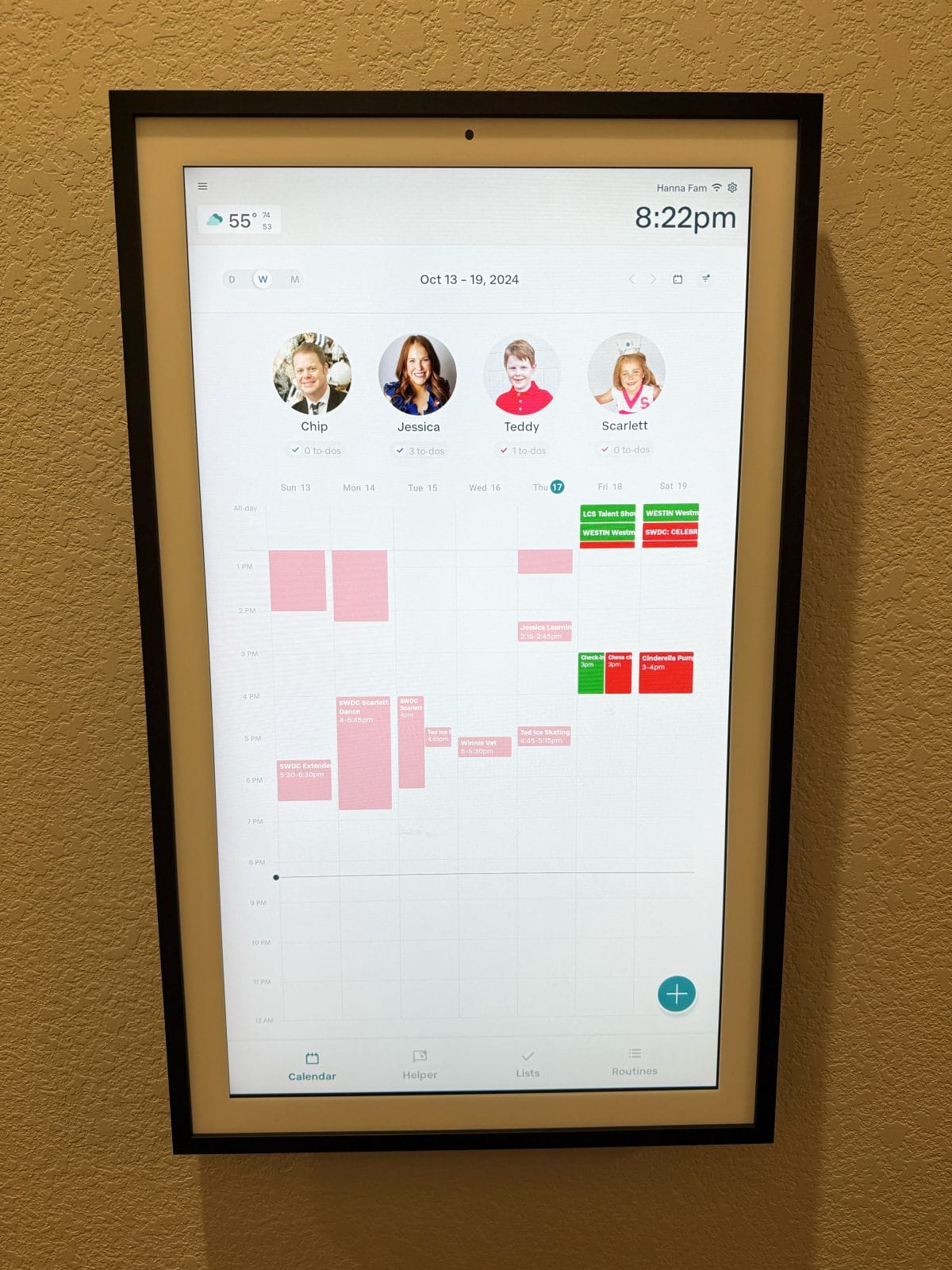
One of the best things about the Hearth Display is that it’s not just functional—it’s gorgeous too. Whether you’re mounting it in the kitchen, entryway, or living room, its sleek design blends seamlessly into your home.
With three different frame options (black, white, and light wood), it feels more like a modern piece of decor than a family management tool. We went with the light wood option, and it fits perfectly in our home’s high-traffic area—where everyone can see and use it easily.
The Hearth Display is like the iPhone of family organizers—sleek, intuitive, and built for a seamless experience that everyone in the family can enjoy.
On the other hand, competitors like the DAKboard is more like the Android of wall displays: it has some similar features, but it feels more geared towards office use and lacks the user-friendliness and family-specific features that make the Hearth Display shine
Setup Made Simple
Let’s talk about setup, because if you’re like us, the last thing you want is another gadget that takes forever to install. Good news: setting up the Hearth Display is as smooth as it gets.
Within minutes, we had it mounted on the wall, connected to Wi-Fi, and syncing up our calendars. The Hearth app walks you through everything, from creating profiles for family members to setting up daily routines.
A Working Touchscreen is a Game-Changer
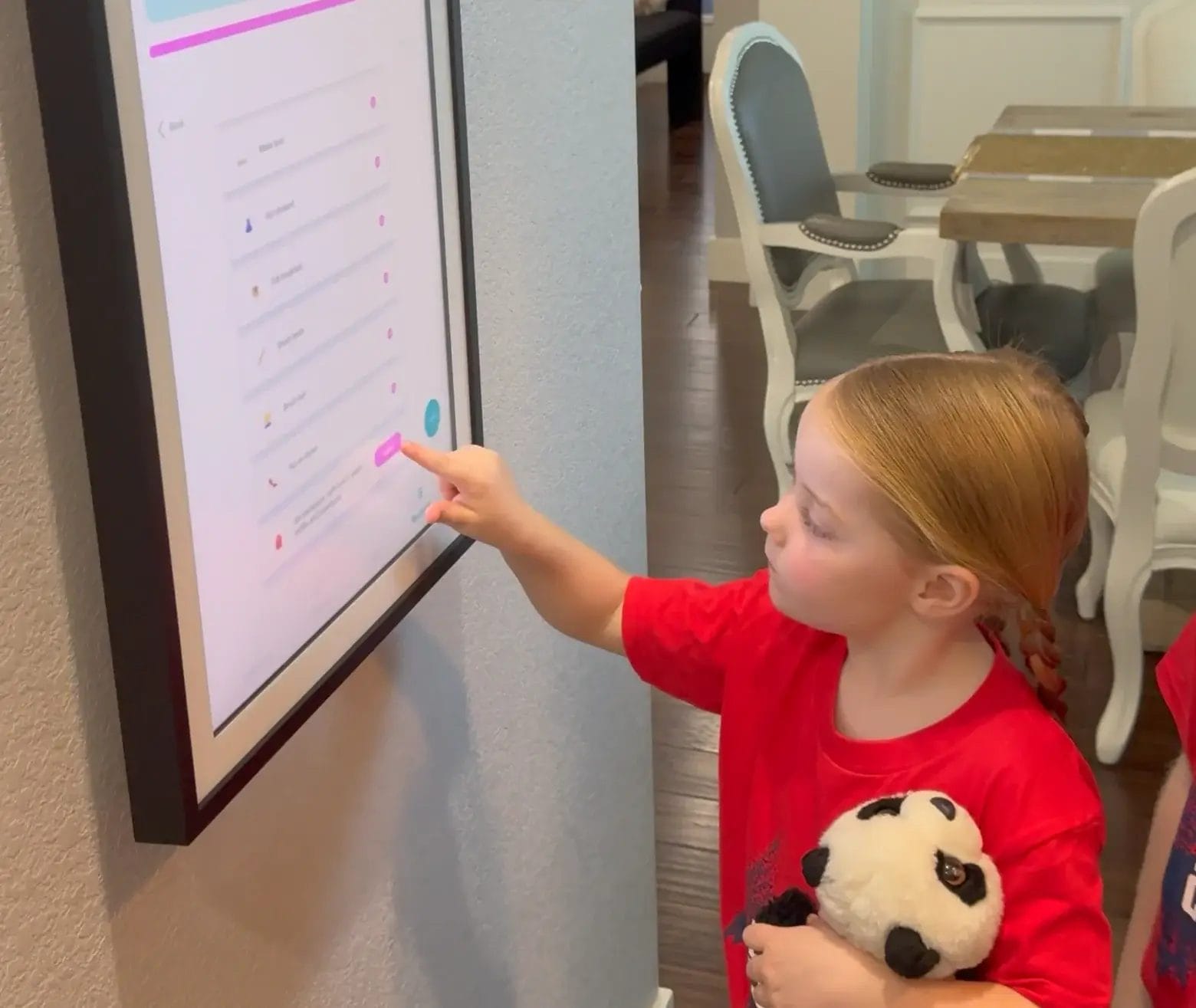
We love how intuitive the touchscreen interface is—it’s like using a giant smartphone, and even the kids can navigate it with no problems. Everything is just a tap away.
Our kids can easily check off their morning, afternoon, and evening routines, and they love the sense of accomplishment it gives them. No more nagging them to brush their teeth or pack their bags—it’s all right there, and they’re motivated to complete their tasks just to hit that satisfying check mark.
Calendar and Routines—Our Go-To Features
While the Hearth Display has plenty of extra features like to-do lists and even a weather widget, we’ve found ourselves gravitating toward the calendar and routines most.
The calendar is the ultimate organizer for all our family activities. With profiles for each person, it’s easy to see who has soccer practice, school events, or (for us adults) those important work meetings that can’t be missed. Plus, syncing it with our existing Google Calendar made life so much easier. No more double entry or forgetting to add something—everything seamlessly integrates into one place.

Note: Mr. We Tried It has a super busy schedule. We have that hidden his calendar in the Hearth Display, but can access it any time. If he’s doing something, like traveling, he’ll put it on the overall calendar, too.
But where Hearth truly shines for us is the routines feature. Our kids (ages 6 and 8) are at that age where morning and evening routines can be a bit… challenging. But with Hearth, they’ve taken ownership of their schedules. From getting dressed in the morning to tidying up before bed, they follow their routines without a reminder from us. They actually enjoy it, which is some kind of miracle!
Remote Access = Peace of Mind

Another feature we’ve grown to love is the remote access via the Hearth Companion app. If you’re out and need to make a last-minute change to the calendar (hello, surprise work meetings or rescheduled playdates), it’s no problem. You can adjust things on the go, and everyone at home will see it instantly. It’s been a lifesaver for us, especially during those moments when schedules suddenly shift.
In short, Hearth Display has seamlessly integrated into our daily lives, making managing family routines and calendars simpler—and dare we say—actually enjoyable.
Technical Specifications
The Hearth Display boasts a 27-inch screen with a crisp 1920×1080 resolution (it runs on Android, if that’s important to you), making it easy to see. Its dimensions (26.7” x 16.5” x 1.2”) ensure it’s large enough to be useful but not so big that it dominates your wall. With plenty of storage, you can keep all your important schedules and photos right on the device.
Connectivity is a breeze with built-in WiFi, and the Android-based operating system ensures smooth performance thanks to a quad-core processor and 2GB of RAM. It plugs into a standard wall outlet.
Integration with Smart Home Devices
The Hearth Display integrates smoothly with several smart home devices, enhancing its utility. While it primarily functions as a family organizer, its ability to link with Amazon Alexa and Google Assistant adds another level of convenience.
Voice commands can update schedules or create events without needing to access the screen manually. This integration allows families already using smart home ecosystems to easily incorporate the Hearth Display without disrupting existing setups.
By syncing with other smart devices, the display can notify you of tasks or changes to routines while you’re busy with other activities. This synergy between devices fosters a more interconnected home environment, where information flows fluidly across platforms, making day-to-day living more efficient.
Setup and Configuration
Setting up the Hearth Display is refreshingly simple. Just plug it in, connect to your WiFi, and download the mobile app available for both iOS and Android devices. The app guides you through the setup process, making it easy to create profiles for each family member and customize the content displayed on the device.
For those who prefer a larger screen, there’s also a web-based configuration interface. This allows you to manage everything from calendar events to to-do lists and chore charts with ease. Integration with popular online calendars like Google Calendar and Outlook Calendar means all your events sync seamlessly, ensuring you never miss an appointment.
User Testimonials and Feedback
Customer feedback generally paints an impressive picture for the Hearth Display. Users highlight the device’s simplicity and effectiveness in managing chaotic family schedules.
One common praise is its ability to reduce parental stress by consolidating all family activities into a single hub. Families love how it gets the children involved, too, teaching them organizational skills through routine check-offs and chores.
Some parents mentioned in reviews on platforms like Amazon that their children became more disciplined in sticking to daily tasks without constant reminders, a mark of the Hearth’s hands-on yet unobtrusive approach.
However, a few users cited the initial setup as a bit tricky, primarily due to its size and wall placement needs. Despite this, nearly everyone agrees that once installed, the Hearth Display becomes an indispensable part of family routines. Supporting customer service is noted for being responsive and helpful, which shows the company’s commitment to its users.
Cost and Subscription Fees
The Hearth Display is priced at $699, but it’s currently on sale for $599—a great deal for a device that can transform your family’s organization. There are no subscription fees for the basic features, so you get a lot of functionality right out of the box.
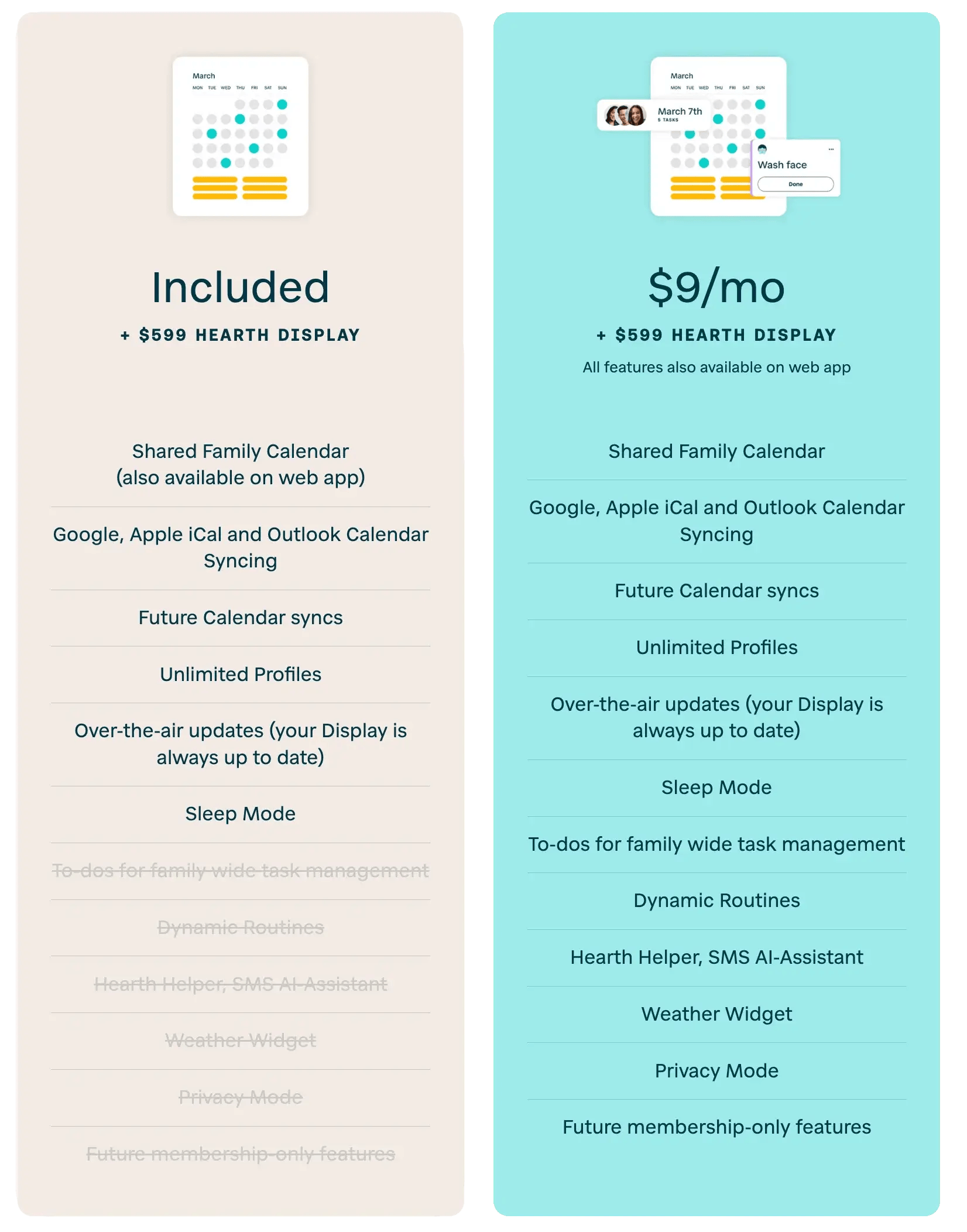
For those looking to get even more out of their Hearth Display, there’s an optional premium subscription. At $9.99 per month or $99.99 per year, this subscription unlocks some additional features like the weather widget, privacy mode and some upcoming membership-only features.
Plus, there’s a 30-day money-back guarantee, so you can try both the device and the premium features risk-free.
Finding the Perfect Spot for the Hearth Display: Easier Said Than Done
As much as we love the Hearth Display, figuring out where to put it was a bit of a challenge. The device itself is pretty large (which is great for visibility and usability), but let’s be real—you don’t exactly want it to become the centerpiece of your living room decor. It’s functional, but it doesn’t scream “home gallery,” you know?
We found the perfect spot right by our pantry, where it’s easily accessible for the whole family but not stealing the show and being a large screen in our living room.
The size is ideal for keeping everything organized, but it does require a little thinking to blend it into your home without turning it into a focal point.

Now, here’s where we had to get a bit creative: We had to install an extra outlet inside the closet that shares a wall with the display. This allowed us to neatly run the power cord through a small hole behind the display (totally invisible unless you’re actively looking for it).
Sure, it took a bit of DIY, but it wasn’t a huge ordeal, and now the display looks clean and sleek without cords hanging out and ruining the vibe. If you’re handy—or know someone who is—it’s a fairly simple fix.
Overall, while it took a little effort to find the right location and manage the power situation, we think it’s totally worth it. The Hearth Display fits perfectly into our home without dominating the space, and once it’s up, it’s hard to imagine life without it!
Hearth Display vs. Traditional Family Organizing
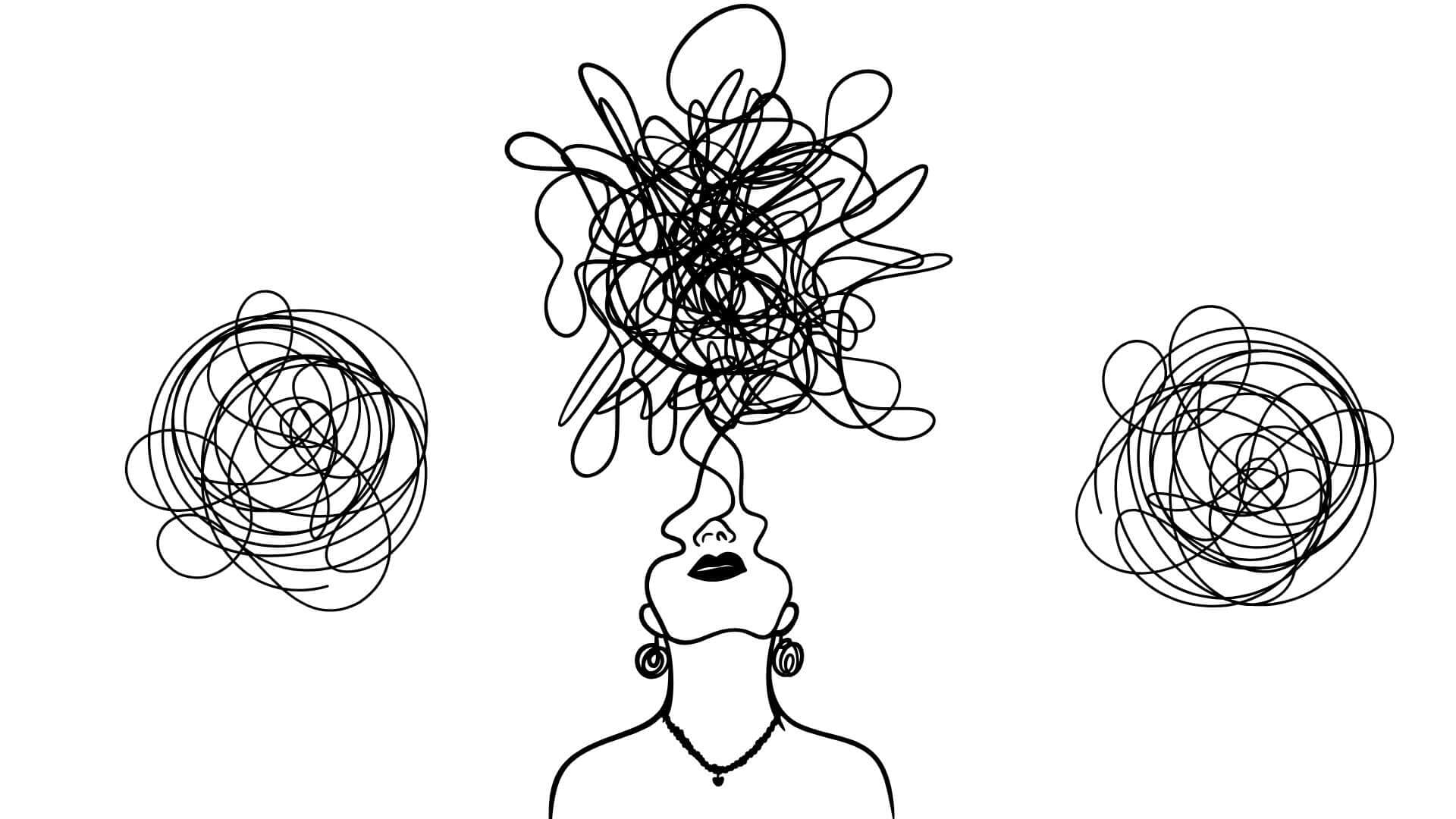
Let’s face it—traditional family organization methods can be a mess. If your fridge is currently buried under a mountain of paper calendars, sticky notes, and random to-do lists, you know exactly what we’re talking about. Before we started using the Hearth Display, we had tried just about everything: paper planners, whiteboards, chore charts, shared Google Calendars… you name it, we tried it.
Educational Benefits for Children
Beyond scheduling, the Hearth Display offers educational advantages for kids. It transforms task management into an engaging, interactive experience. Kids often struggle with managing time and understanding deadlines, but Hearth Display’s visual presentation helps them grasp these concepts more intuitively.
Using color-coded activities and personalized profiles, children learn to associate certain colors or icons with specific tasks. This visual cue system not only aids memory but also encourages independence in managing their own tasks without parental intervention.
Routines become not just chores, but mini-goals they aim to achieve daily, giving them a sense of accomplishment. This tool not only organizes agendas but also aids in developing valuable life skills, teaching responsibility, planning, and time management.
Goodbye Paper Chaos
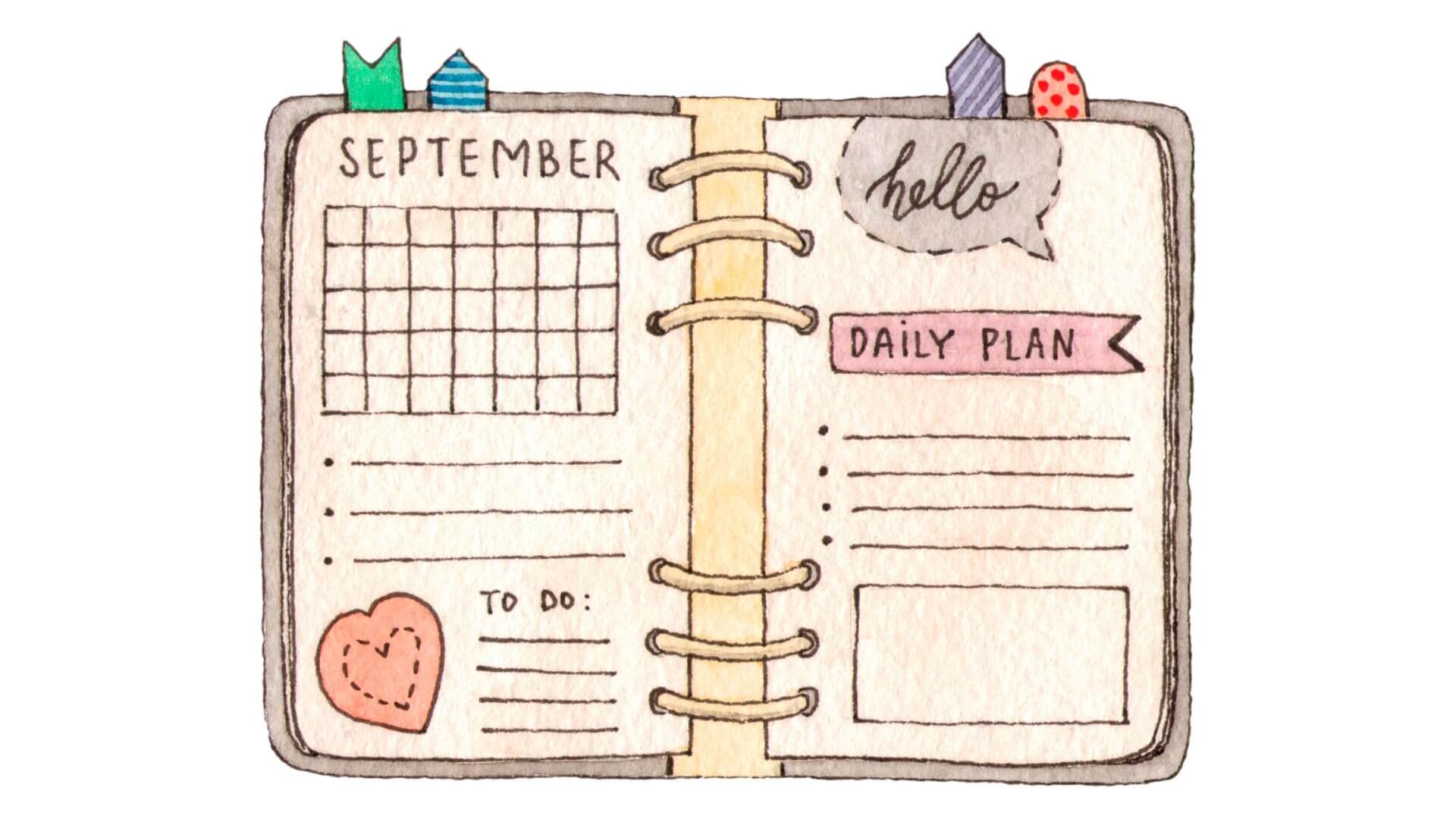
Paper calendars and planners seem like a good idea—until they start filling up with scribbles, get coffee stains, or (the worst) go MIA.
There’s nothing quite like realizing you’ve forgotten about an important event because the calendar page got lost in the shuffle of everyday life. The Hearth Display eliminates that chaos completely. No more flipping through months-old pages or hunting for where you left the calendar. Everything is in one place, and it’s easy to update. Plus, it won’t end up crumpled at the bottom of a backpack.
No More Google Calendar Confusion
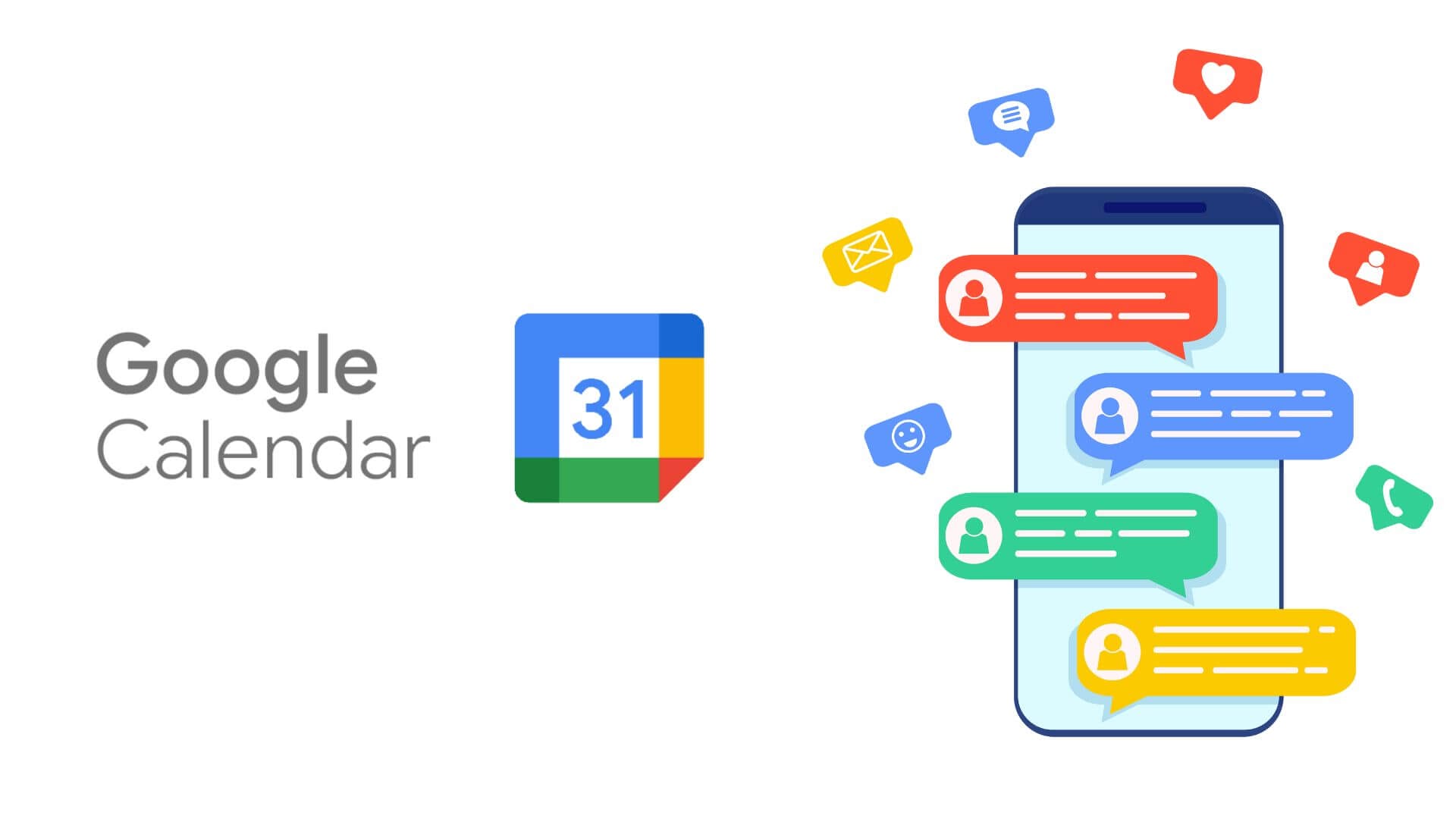
We also experimented with using a shared Google Calendar, but let’s just say the notification chaos quickly became overwhelming. If you’ve ever missed an event because someone forgot to invite the right email address or didn’t get a ping at the right time, you get it.
The Hearth Display makes everything so much easier—syncing our Google Calendar right into the device means no more missed appointments and no more confusion about what’s happening when. Everything is color-coded, clear, and available for the whole family to see.
Our Experience with Skylight Calendar
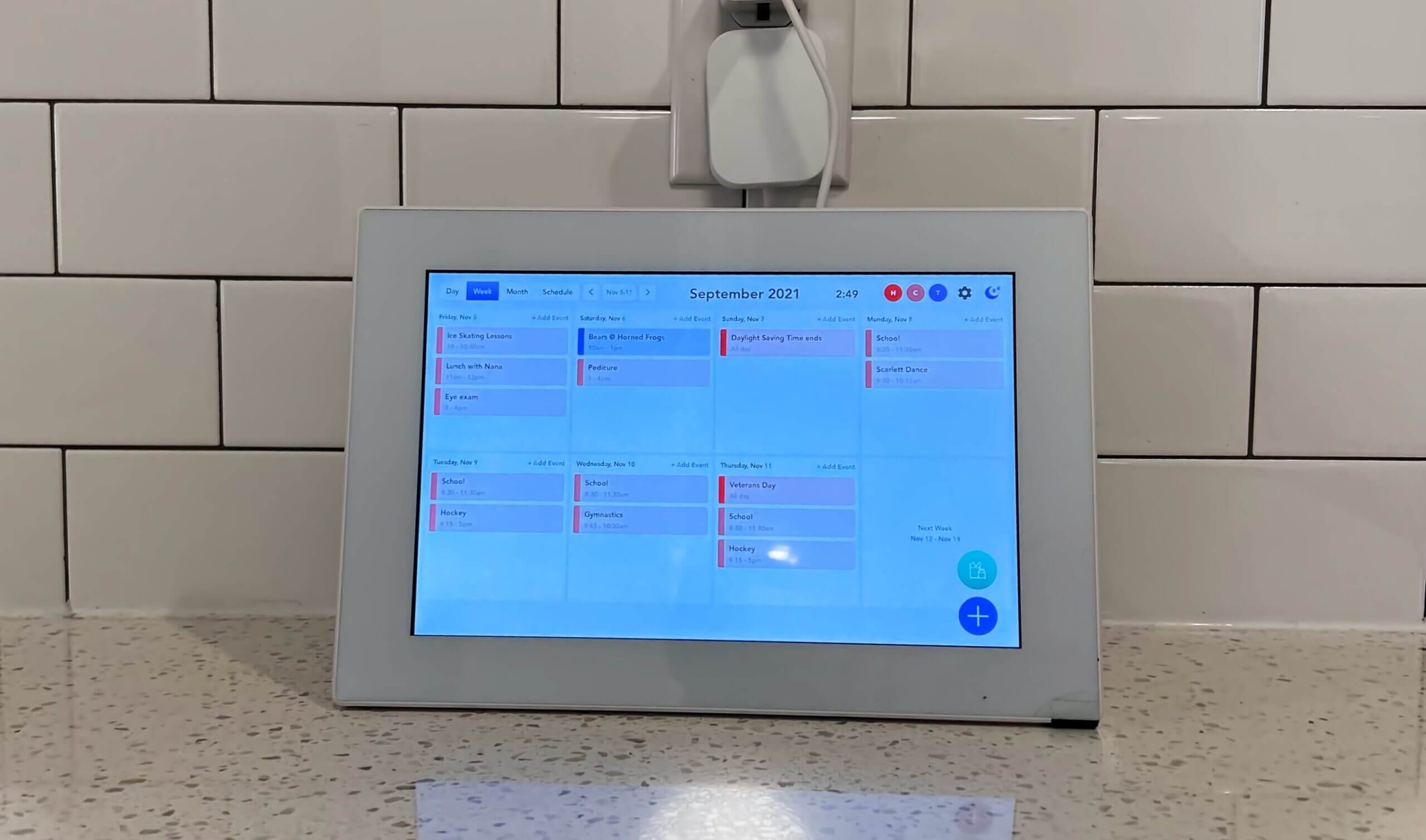
Another option we tried before settling on the Hearth Display was the Skylight Calendar (see our Skylight Frame Review and Skylight Calendar Review). While it had potential, the reality didn’t quite match up.
The Skylight Calendar is great at two things: a digital calendar and picture frame. You don't need to touch it to use it, which is ideal.
- Inexpensive
- Works with the calendars you already use
- Super simple
- Great calendar
- Also can be used as a frame
- Slow touch screen response
- No voice control
- Doesn't work with Google Photos
It felt slow and clunky, which made using it more of a chore than a convenience. However, we’re not ruling Skylight out completely—we’ve recently ordered their new version, the Calendar Max, and it’s not bad. Read our full Skylight Calendar Max Review.
The iPad Planner Experiment
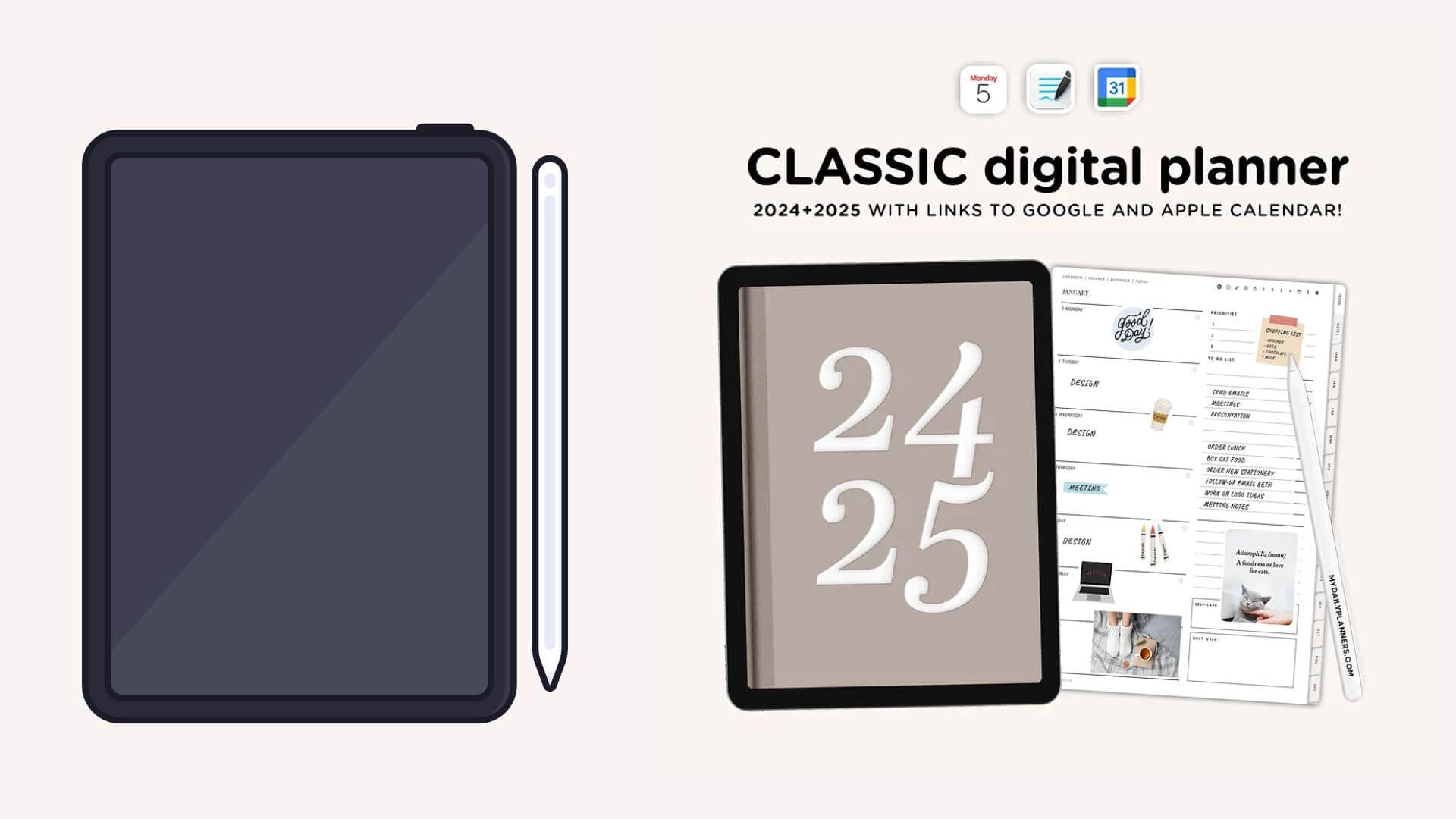
In our quest to find the perfect organizational tool, my wife also gave an iPad planner a shot, hoping the stylus would make it feel more like the traditional planners she’s used to. But, despite the sleek tech, it just wasn’t user-friendly.
The interface lacked the intuitive design needed for smooth family management, and it ended up feeling more frustrating than helpful. It’s safe to say that, compared to Hearth’s purpose-built family functionality, the iPad solution was a miss.
Our Experience with the Amazon Echo Show 15

We also gave the Amazon Echo Show 15 a shot, thinking it might be a good option for family organization with its large display and Alexa integration. However, it turned out to be a bit too overwhelming for our needs. While it’s packed with features, it felt more like a multi-purpose device than a focused family organizer. Plus, it wasn’t super kid-friendly—navigating through the menus and settings was a bit tricky for the little ones.
We were looking for something that prioritized simplicity and ease of use for the whole family, and the Hearth Display hit that sweet spot much better.
Customization Options and Personalization
Customizing your Hearth Display is straightforward and rewarding. Users can adjust themes to match decor, while detailed settings allow for notifications to be tailored to each family member’s needs. Managing alerts efficiently can help busy families focus on important tasks and avoid notification overload.
The personalization doesn’t stop there. With options to incorporate family photos during idle times, the display doubles as a pleasant digital frame, keeping those daily routines visually fun and personal. Encouraging children to upload their own images or artwork further enhances their engagement with the device, making it a beloved tool rather than just another piece of tech.
You can even create themed backgrounds that change with holidays or the seasons. This feature keeps the display lively and fresh year-round. Parents have the option of controlling which notifications pop up for kids, ensuring that they only see age-appropriate reminders and events. Additionally, the ability to craft custom alerts through the app means that your family receives timely notifications on phones or directly on the display. These small yet impactful tweaks can turn the Hearth Display into an irreplaceable tool that adapts to whatever life throws your way.
Cool Features We Didn’t Know We Needed: Hearth Helper & Profiles
As if the Hearth Display wasn’t already awesome for keeping our family organized, there are a couple of extra features that really blew us away.
The Hearth Helper: Auto-Magical Calendar Entries

One feature we didn’t realize we needed (until we had to juggle multiple school schedules and dance practices) is the Hearth Helper. This little gem takes the hassle out of manually entering everything into the calendar. You can simply snap a photo of a schedule—whether it’s a printed school calendar or a handwritten list of practice times—and the Hearth Helper does the rest.
It automagically pulls the information and adds it to the appropriate spots on your calendar. No more manually inputting every last detail—it’s like having a personal assistant that never forgets a single event! Simply email or text the event or events and it will show up in your calendar!
Custom Profiles: Personalized Routines Without the Nagging
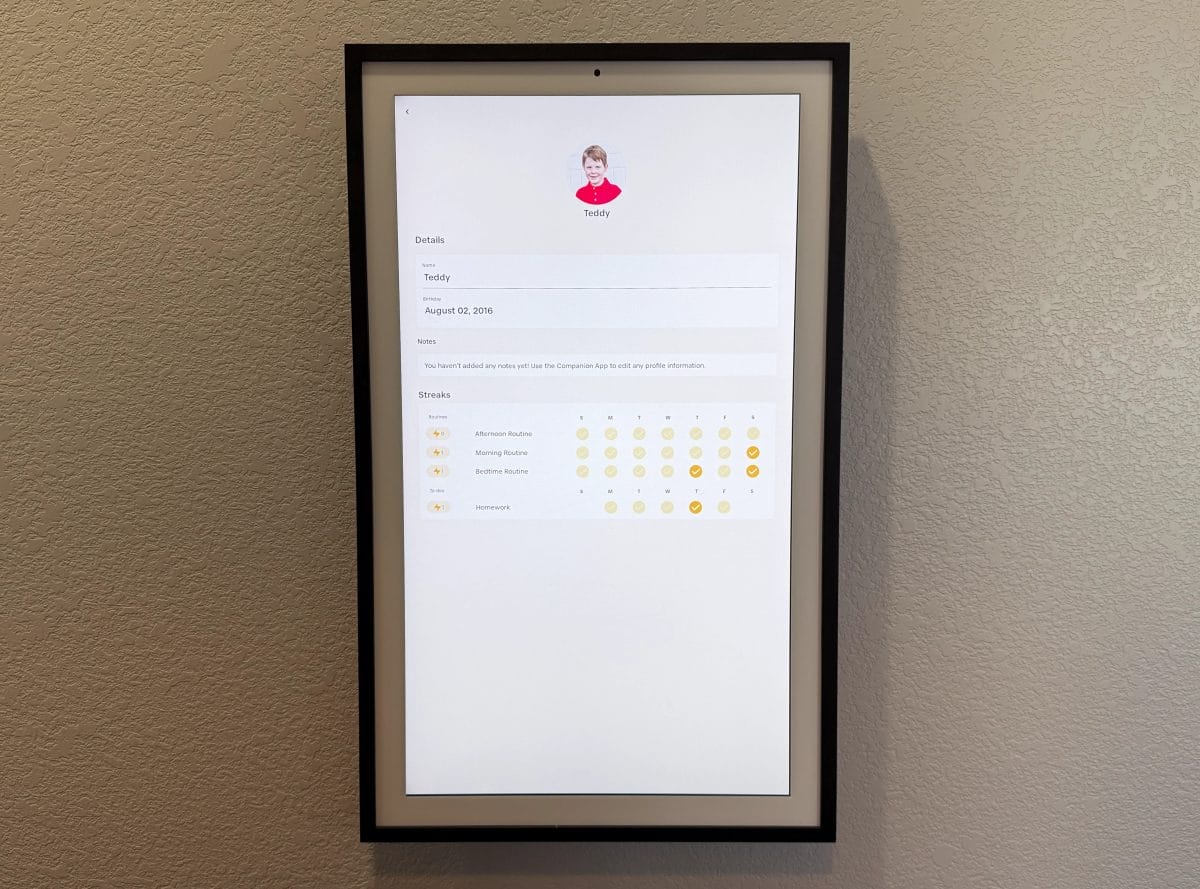
Another feature we love is the custom profiles. Each family member gets their own profile with a unique color, and you can create personalized routines for everyone. Whether it’s the kids’ morning and evening routines or specific chores that need to get done, each person can track their progress without us hovering over them like helicopter parents.

The kids get a real sense of accomplishment from ticking off tasks, and we no longer have to nag them about brushing their teeth or packing their backpacks. It’s a win-win!
These little extras are what make the Hearth Display not just a digital calendar, but a full-on family management system that works for everyone—even the smallest members of the household.
Customer Support and Resources
Hearth Display offers robust customer support to ensure you get the most out of your device. Their dedicated team is available via phone, email, and online chat, ready to help with any questions or issues.
Additionally, there’s a comprehensive online knowledge base filled with setup guides, troubleshooting tips, and FAQs. For those who enjoy community interaction, the forum is a great place to share tips and ask questions. Regular software updates keep the device secure and packed with new features, and a 1-year limited warranty provides peace of mind for your investment.
What We Did Not Love

As much as we’ve raved about the Hearth Display, there are a couple of things that didn’t hit the mark for us. First up: finding the perfect spot for it.
We’ve already touched on this, but it’s worth mentioning again because the Hearth Display is big. While that’s great for visibility, it’s also a bit tricky when trying to find a home for it.
You need a spot that’s central enough for the whole family to access, but not so front-and-center that it dominates your decor. And since it requires an outlet, we had to get creative and install one inside the closet behind the wall to hide the cord. It’s not a huge deal, but it’s a limitation you face with any large display.

Next, let’s talk about the app. While we loved how user-friendly it was for creating routines (seriously, that part’s a breeze), we didn’t find ourselves using the app all that much beyond that. There’s so much potential here!
It would be fantastic if you could upload events to the Hearth Helper directly through the app (there is a tab for it in the mobile app, but it directs you to email or text the information).
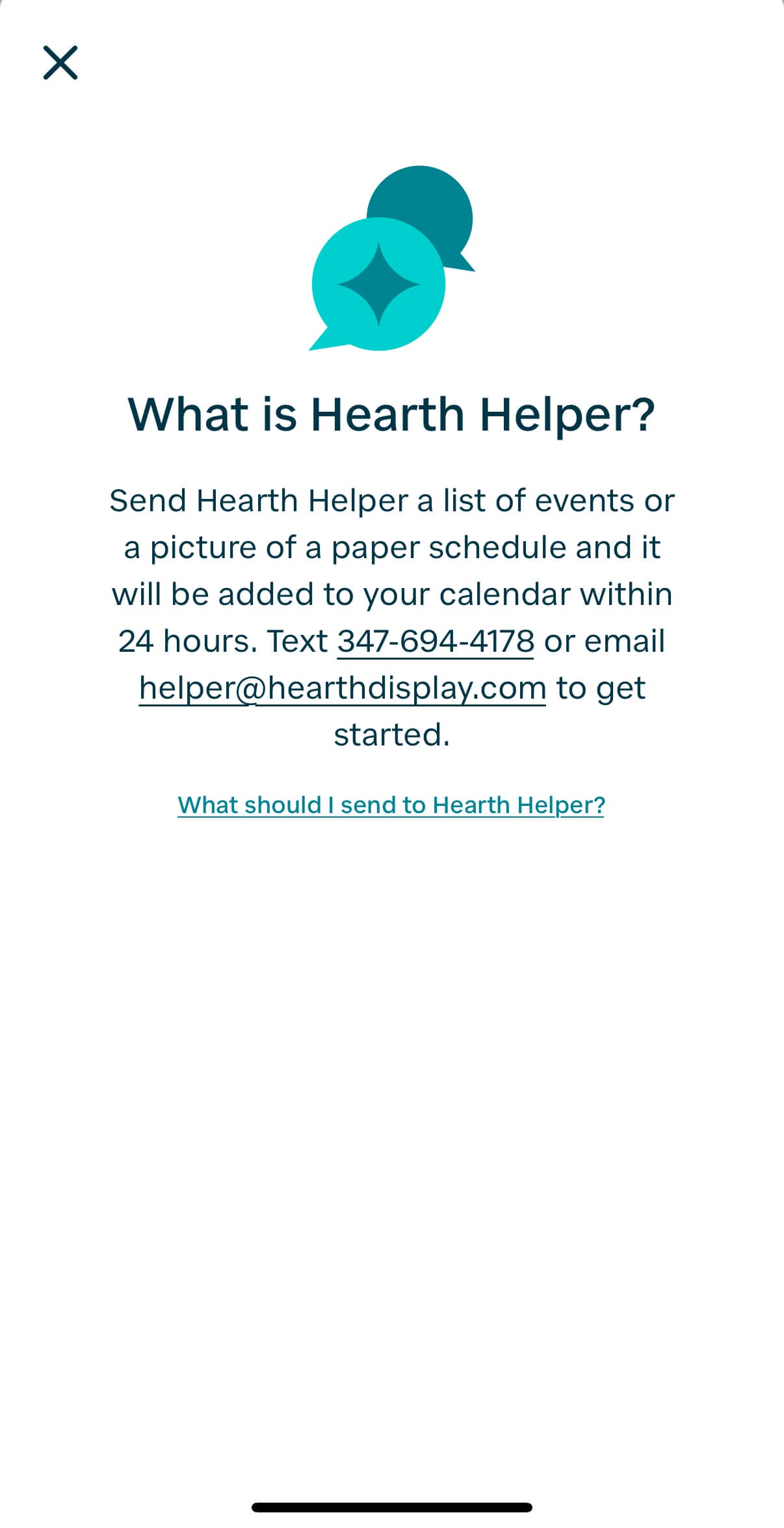
Even better: have the option to write out events in plain English, like some other calendar tools allow. For example, it’d be great to say, “Create a meeting called ‘Check-In’ every Monday and Thursday at 8 a.m. until Jan 1,” and have it automatically schedule the whole thing. Instead, you’re still doing a lot of manual input, which feels like a missed opportunity for even more seamless family management.
These aren’t dealbreakers, but they’re definitely areas where a bit more functionality would take the Hearth Display from great to absolutely perfect!
Why We Love the Hearth Display (And Use It Every Single Day)
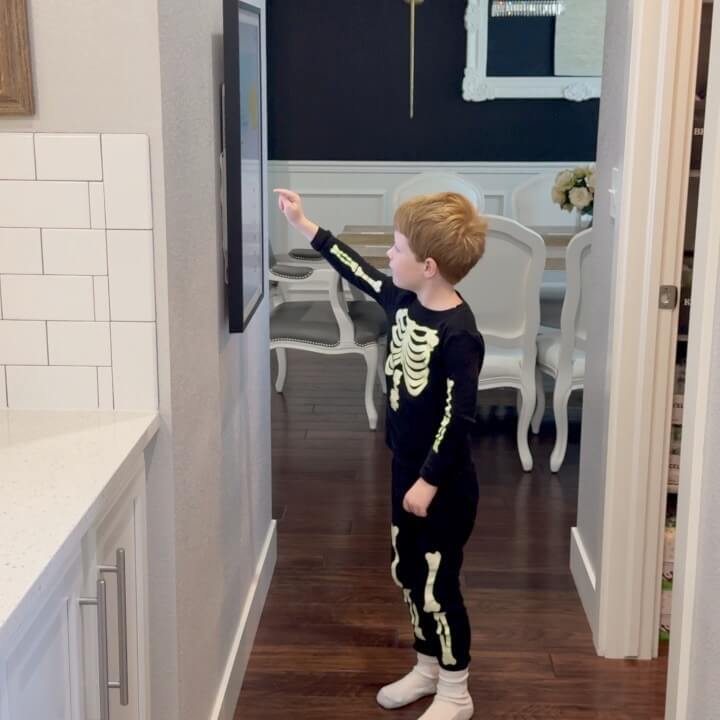
At the end of the day, the Hearth Display has become an absolute staple in our home. Sure, we had to find the right spot for it, and yes, the app could be a bit more robust, but those are small trade-offs for a tool that has completely transformed how we manage our family’s chaos.
From syncing our calendars to creating personalized routines for each family member, it has made life so much easier—and our kids even enjoy staying on top of their tasks (which, honestly, feels like a parenting miracle).
Hearth Display Review: Final Thoughts
Featuring integration with virtually every calendar, an well-design app and even a chore chart, this is a game-changer for busy families. Use code WETRIEDIT12 to save!
We literally use the Hearth Display every single day.
It’s the first thing we check in the morning and the last thing we update at night. Whether it’s managing after-school activities, syncing dance schedules, or just keeping the household running smoothly, Hearth has become our go-to for keeping everything organized and stress-free. It’s not just a gadget; it’s a lifeline for busy families like ours. If you’re looking to simplify your family’s routine and finally get everyone on the same page, the Hearth Display is 100% worth the investment.