
If you have a battery-powered Google Nest Camera, you know how important it is to keep it charged. The Wasserstein nest cam solar panel is the best solar panel for Google Nest Cam because it is made of high-efficiency solar cells and is approved by Google to quickly charge your Google Nest Cam in just a few hours a day.
An incredibly high-quality solar panel that easily keeps your Google Nest Cam charged. No more taking the camera down to recharge every couple of weeks.
Why do you need a solar panel?

If you own a battery-powered Google Nest Camera, you know how annoying it is to take the Nest Cam inside to charge. Sure, it lasts a pretty long time on its own (read all about how long a Nest Cam Battery Lasts).
But it’s still super annoying to take the battery down from wherever it’s mounted and charge it inside.
That’s where a solar panel comes in handy. Instead of seeing a message in days or weeks of how long the battery will last, you will be greeted by a welcome new message: infinity.
That’s because, with a Solar Panel, the Google Nest Cam is powered by the sun. So as long as there’s daylight, your camera will be charging.
Meet the Wasserstein Solar Panel

The Wasserstein Solar Panel is the best solar panel for Google Nest Camera because it is made of high-efficiency solar cells, has a unique 360-degree rotatable mount, and comes with a 13ft (4m) cable.
Why is The Wasserstein Panel the best? It was designed and manufactured by Google’s leading accessory partner. That means it’s been put through the paces and is 100% compatible with all Google Nest devices.
Installing the solar panel

Installing the panel was a breeze. It was a (mostly) trouble-free installation.
I just followed the directions included. This was super easy:
- Unpack the box and instructions
- Find the mounting surface and mark the mounting surface to drill the holes
- Drill the holes and attach the mount
- Place the panel in the mount
- Run the cord to the Nest Cam
- Enjoy unlimited power from the sun
Yes it’s really that easy.
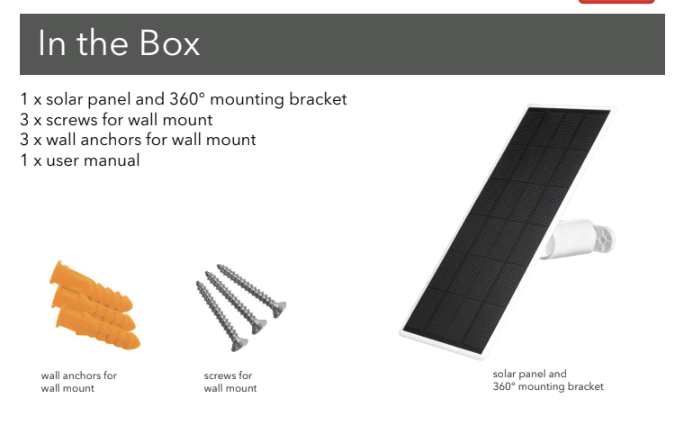
However, I had two small issues with the install.
Things to know when installing the Wasserstein Panel
First of all, it’s really easy and these are nit-picky things.
Odd mounting hole spacing
The main issue I had was the middle part of the mount made it difficult for me to use my standard drill to screw in the screws. I had to come in it at an angle and ended up stripping one screw.
Luckily, Wasserstein includes a couple extras and I could replace it. You’ll need to use a little bit longer of a bit or do it by hand (which was next to impossible on my mounting surface.
Sticky Cord Channels
The other nit-picking thing was the little sticky cord channels that were included with the panel. They simply didn’t stick well to the outside wall. This wasn’t a huge issue for me, since I was just able to use white zip-ties to mount it.
How the Wasserstein Solar Panel Works

I don’t need to give you a full explanation of how solar power works. But the quick version is this:
- The sun produces energy in the form of photons.
- These photons hit the solar cells in the panel and are converted into electrons.
- The electrons flow through wires to create an electric current.
- This electric current is then used to charge the battery in your Google Nest Cam.
But how does is work and change the way you use your Nest Cam?
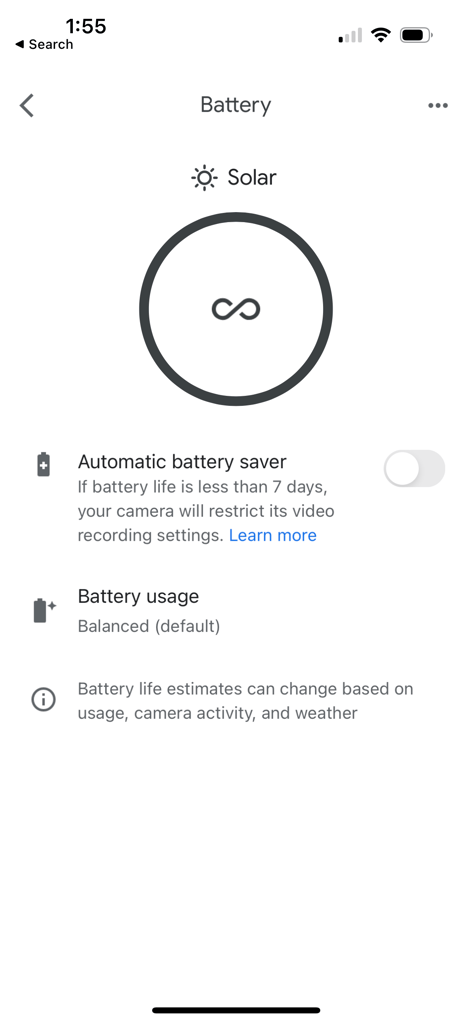
The biggest change is the appearance in the app. While not plugged in, the Google Home App (reminder the new Google Nest Cam Outdoor doesn’t allow you to use the Nest App, you must use the Google Home App) will show you how long the Nest Cam Battery is estimated to last.
Obviously, this depends on the recording and battery-saving settings (how much wi-fi it uses, the night vision settings, how often you have it set for recorded events, etc) you have set up in the app.
In our backyard camera, which really only sees activity (and only turns on when there is activity) can easily last over a month with the current settings.
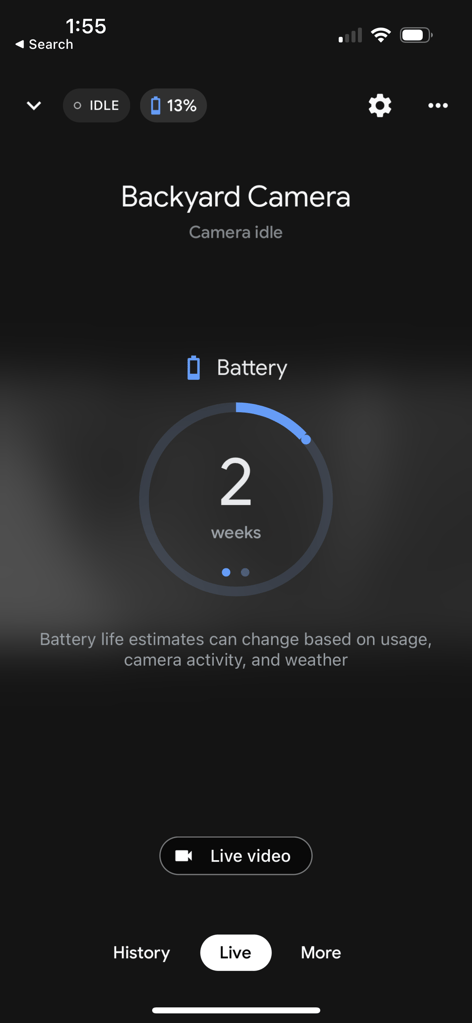
But when you add a solar panel to a Nest Camera, you even see the battery percentage.
I know that may be a bit frustrating, but after having it for a week, I haven’t had any reason to doubt that it was charged or the need to check my overall battery life at all.
Wasserstein explains that the battery level will only be displayed if the camera’s battery drops below 20% or if there is not enough sunlight.
Wasserstein Panel: Our Review

This is one of our favorite kind of products to review because it’s incredibly straight-forward. Nothing complicated.
Think of it as an always-on battery charger for your Nest Camera. We tested the 3.5W Version. Wasserstein says the 3.5W Version will result in about a 4%-6% increase after 5 hours in the sun.
I have no way of testing this without unplugging the device to get the battery level.
Wasserstein says the cheaper, 2.5W version will increase the batter about 2%-3% increase after 5 hours in the sun.
If you own a battery-powered Google Nest Camera, I highly recommend getting a solar panel. And if you’re looking for the best solar panel for Google Nest Camera, look no further than the Wasserstein Solar Panel.
2.5W or 3.5W Version?

I was a little hesitant to get the 2.5W version since I didn’t know it would work. So I opted for the 3.5W Version. I was able to mount my device with almost direct Southern exposure to the sun. If you don’t have a ton of recording activity, you’d probably be OK with the 2.5W version.
You can save $20 by getting the 2.5W Version over the 3.5W Version.
Also, if you don’t get 4-5 hours of sunlight exposure wherever the solar mount will be mounted (I’ve seen some unique applications in like trees, for example), then I’d go for the higher Watt version, simply to make sure you still don’t have to charge the battery.
Make sure to pair it with the best Smart Home Display to get the best results.
Where to get the Wasserstein Solar Panels
An incredibly high-quality solar panel that easily keeps your Google Nest Cam charged. No more taking the camera down to recharge every couple of weeks.
The best place I’ve seen to get these panels are directly on Amazon. You can also buy the panels directly from Wasserstein, with quick shipping.
Final Thoughts on the Wasserstein Solar Panels for Nest Cam

If you own a battery-powered Nest Cam, I can’t recommend the Wasserstein Nest Cam Solar Panel enough.
The Wasserstein Solar Panel quickly charges your Nest Cam with just a few hours of sunlight. The 360-degree rotatable mount allows you to adjust the solar panel for maximum sunlight exposure. The box includes the toolkit, and a 13ft (4m) cable, and easy-to-follow instructions for a trouble-free installation. The Wasserstein Solar Panel has passed the Made for Google certification to ensure 100% compatibility.
The Wasserstein Solar Panel is the best solar panel for Google Nest Camera because it is approved by Google – ensuring that it works as designed and won’t fry your camera.
FAQs about the Wasserstein Nest Cam Solar Panel
Does the Nest Cam Solar Panel allow for 24/7 live video and recording? Like when it is plugged in?
When the Nest Cam is connected to solar panels, 24/7 live video and recording isn’t available as designed by Google (as of now). However, this panel extends battery life which reduces downtime to next to nothing.
How much does the Nest Cam Solar Panel charge?
By design, the Nest Cam Solar Panel only charges up to 70%, in order to save battery life.


